If you are a biggest PUBG fan, then you may want to see the best PUBG Pro settings also we can say “Shroud PUBG Settings” as we know that Michael “Shroud” Grzesiek is world’s best PUBG players, especially in FPP. Well, if you don’t PUBG pro “Shroud” then let me tell you that he’s a Canadian former professional esports player and full-time streamer. He currently streams PlayerUnknown’s Battlegrounds as well as Fortnite.
Before heading to the best Shroud PUBG settings, you may like to see little information about the best player of PUBG. Well, the real name of Shroud is “Michael Grzesiek” age 24. He is born on 2nd June 1994 on Canada. Currently, he is playing under Cloud9 & Streamers team. If you are the biggest fan of SHROUD then you can also see what SHROUD is thinking about new PUBG Map “PUBG Snow Map”.
Best Shroud PUBG Settings To Play Like A Pro: Sensitivity, Graphics, Crosshair & Keybinds
What stuff Shroud is using?
Shroud graphics setting
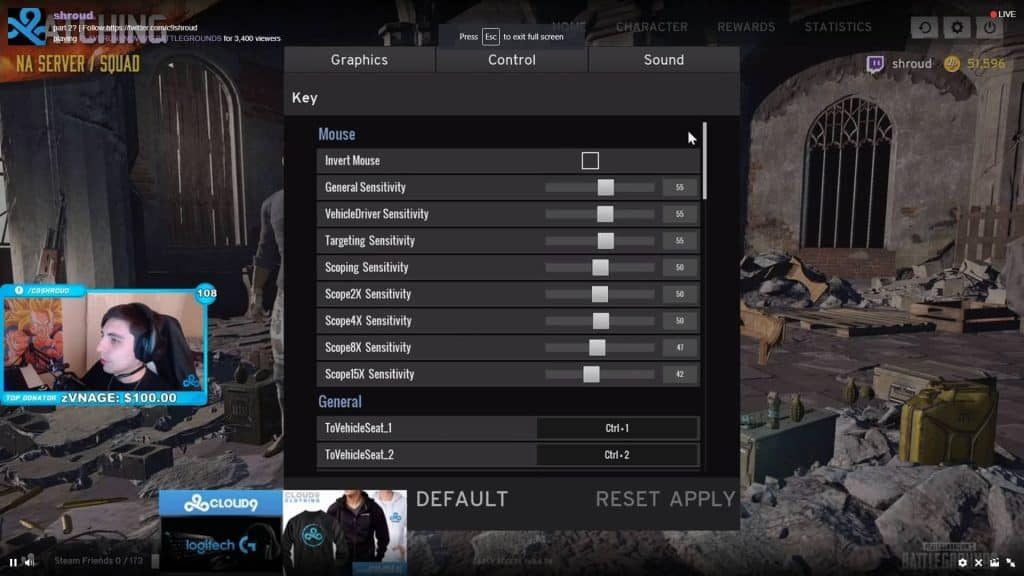

- Resolution: 1920 X 1080
- FpsCameraFov: 102
- Brightness: 74
- Anti-Aliasing: HIGH
- Post-Processing: VERY LOW
- Shadows: VERY LOW
- Textures: HIGH
- Effects: VERY LOW
- Foliage: VERY LOW
- View Distance: VERY LOW
- Colorblind Type: TRITANOPIA
- Crosshair Color: CYAN
Shroud Monitor Settings
- Refresh Rate: 240hz
- Brightness: 100
- Contrast: 50
- Sharpness: 7
- Black eQualizer: 10
- Reset Color: NO
- AMA: Premium
- Instant Mode: ON
Shroud mouse sensitivity settings
- Invert Mouse: NO
- General Sensitivity: 56
- VehicleDriver Sensitivity: 55
- Targeting Sensitivity: 55
- Scoping Sensitivity: 50
- Scope2X Sensitivity: 50
- Scope4X Sensitivity: 50
- Scope8X Sensitivity: 47
- Scope15X Sensitivity: 47
Shroud Nvidia control panel settings
- Digital vibrance: 66%
- Hue: 0°
Shroud’s PC specs
Shroud OBS settings for streaming
- Quality: 10
- Bitrate: 8000
- Use CBR: Check
Audio
- Codec: AAC
- Bitrate 128
- Format: 48Khz Stereo
- Downscale: 1920×1080
- FPS: 60
- CPU Preset: Medium
Conclusion
Well, hope you enjoyed the article and now adjusted your PUBG PC setting as the PUBG Shroud settings. Once after playing with Shroud’s PUBG settings, please do not forget share your experience in comments. If you loved the post, then do share with other PUBG gamers around world.
