PUBG corp. has recently released the official PUBG Vikendi Snow Map trailer. But, the good news is you can play PUBG Snow Map “Vikendi” on Android and iPhone right now by download PUBG Mobile 0.10.0 version right now on your smartphone. Well, it isn’t tough to install PUBG Mobile 0.10 on your smartphone. Just go ahead to get Vikendi map on the mobile phone.
Here’s we are going to show you the simple step-by-step guide to download PUBG Mobile 0.10.0 APK on your mobile and install it on your Android or iOS phone. So, here we have prepared an exclusive guide to install PUBG Mobile 0.10.0 APK file on Android and iPhone to play Vikendi Snow map on PUBG Mobile!
How To Download and Install PUBG Mobile 0.10.0 On Android and iPhone
The PUBG 0.10.0.10127 Mobile size is around 1.5 GB. So, make sure you have enough space. Well, you don’t need to root your device or delete the stable PUBG Mobile 0.9.5 version to get the latest PUBG 0.10.0 mobile version. Also, you won’t get banned for downloading PUBG Mobile 0.10 version.
Step #1: Go to the PUBGMobile Download page and download PUBG Mobile 0.10 apk on Android or iOS version.
Step #2: Next, install PUBG Mobile 0.10 apk file on your smartphone.
Step #3: After the successful installation of PUBG Mobile 0.10 update, launch the new version and log in as a “Guest” or use “Facebook” login to get started.

Step #4: Now tap to select map and you will see the new Vikendi snow mop as Vikedni (Official). So, here you will need to download the new PUBG Vikendi snow map which has 134.4 MB size.

Step #5: Once it’s download, you will be able to play Vikendi on PUBG mobile from 21st December.
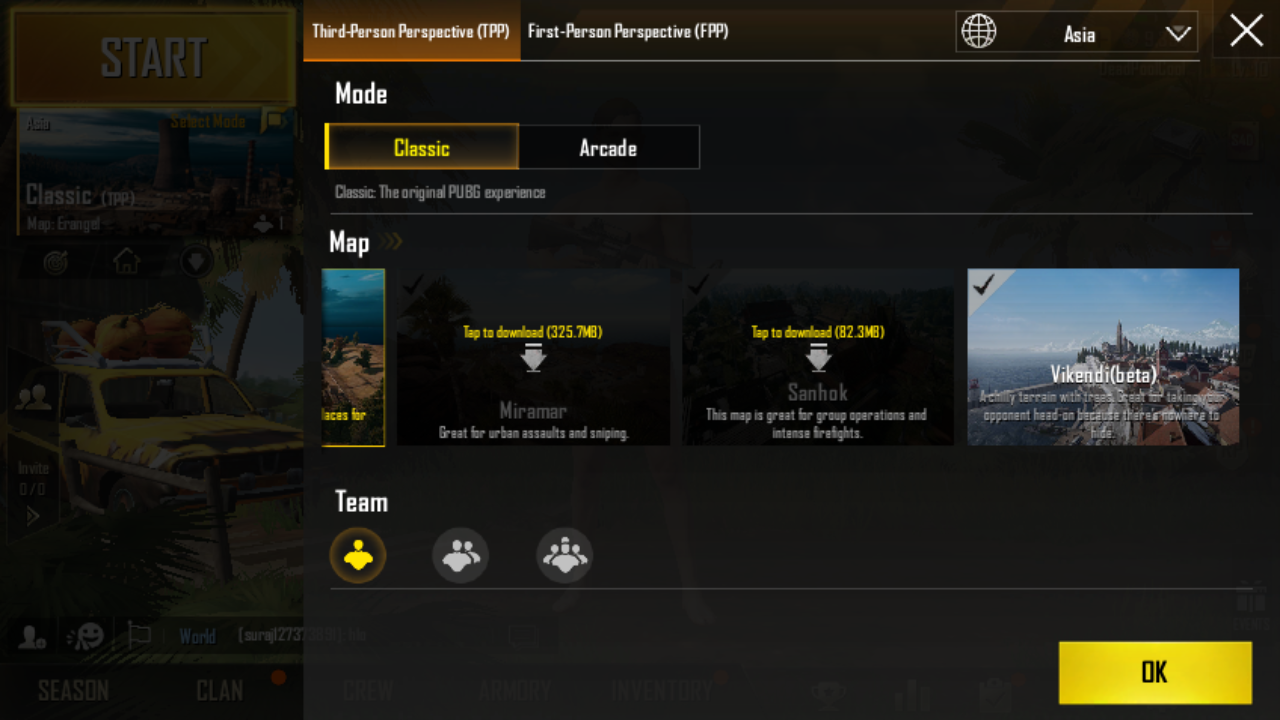
Step #8: You’re done!
What’s New On PUBG Mobile 0.10.0?
–Vikendi, a 6km x 6km snow map
– New weather added: Snow
– Vikendi-exclusive vehicle: Snowmobile – Snowball Fight added to Vikendi’s Spawn Island. – Added a Snow theme to the main menu. Collect bells from all Classic mode matches and exchange them for rewards at the event center! – Added Arabic support. – Added cross-server matchmaking. After enabling, players have a chance to be matched to players of the same tier on other servers. – Players that repeatedly exiting matches right after starting will now be banned from finding matches for a period of time. – Players may now report suspicious behavior while spectating after dying. – Added a layout for players with large hands. – Added tags to items with quality, categories and background information. – Added a display for Crew Challenge winners on Erangel’s Spawn Island. Season 1’s winning teams will appear on the Spawn Island of their respective server and modes. Season 2 registration starts at 0:00 UTC on 18 DEC 2018! – Players’ best results in Crew Challenge will now be shown on their Crew pages and can be shared with other players. – Players now can collect all daily mission awards at once. – New commands added to Quick Chat. – Added Firearms Finish Upgrade System, where players can use materials at the Lab to upgrade certain weapon finishes to get additional kill effects, unique kill broadcasts, and death crate appearances. – Added Lucky Treasure, a feature that gives players a chance to get upgradable weapon finish Glacier – M416 when they finish daily missions. – Added Season spending rewards. Spend different amounts to get excellent rewards and steep discounts on firearm finishes. – Added a feature in the backpack to show sources of unobtained items when tapped. Other Improvements: – Players now do not need to select a second language for matchmaking and chat. – Chat system now takes up less memory and stores more messages.
– Shop’s front page has been tuned to emphasize themes of each major update.
