How To Hide or Disable Career Result in PUBG Mobile
There is no doubt that PUBG Mobile is one of the best multiplayer games by Tencent, with millions of active users worldwide. Every three months, PUBG Mobile introduces a new season with new rewards. To get rewards and increase the tier, players play the game to get a good result. But it’s not possible that every player reach Ace or gets every season rewards.
Whether you have performed well or not good, PUBG Mobile also has dedicated “Career Section” to knows the performance of the players on the basis of total numbered matches played, total kills, current RP rank, Career result, current outfit, and much more. While some people love to show their career result with everyone and some gaming geeks doesn’t want anyone to check their PUBG Mobile game career result.
In a case, if you don’t wish to share your PUBG Mobile stats with other, then we have the good news for you as there is a way to hide career result in PUBG Mobile. So whether you want to hide your career result from friends or other players, you are allowed to disable your PUBG Mobile career result from your phone.
How to hide Career Result in PUBG Mobile?
Step #1: First of all, Launch PUBG Mobile on your phone and make sure that it is connected to the internet.
Step #2: Next, once the game is opened, you will see the main lobby screen.
Step #3: From the lobby, you have to go to the settings menu by tapping the gear icon at the bottom right corner of your screen.
Here, you will see that the settings have been divided into a number of sections, such as basic graphics, controls, etc.
Step #4: Now click on ‘Basic’ and scroll down to look for the option “Allow others to see your results”.
Step 5: So here, you will have to disable the option. This will hide your statistics in PUBG Mobile from your friends.
You will notice that there is another option called “Show Outfit” right under the results option. Disabling it will also hide your outfit from others as well if you don’t wish others to see them.
This is how you can hide your PUBG Mobile career result from your friends and other players. Meanwhile, the new season 13 of PUBG Mobile is now live, and everyone has started playing the game to complete the daily and weekly missions to get rewards. If you have any questions regarding the new PUBG Mobile 0.18.0 update and season 13, feel free to ask us through the comment box below. Stay tuned for the next PUBG Mobile update and news.
PUBG’s Chinese Connection May Get PUBG Mobile in Trouble
After India’s government blocked TikTok and 58 other apps from China, the ban has now been expanded to include 47 applications, which are considered as clones of those banned ones. At the same time, the Indian government is reviewing 275 more Chinese apps for violations of data protection regulations and national security concerns with the help of people who are familiar with the process. Now the reports from known news sources highlight that it may affect our favorite Battle Royale game – PUBG Mobile.
The now blocked apps include several alternative offers of the already blocked apps. They were offered “despite the existing ban”, the newspaper quoted a spokesman for the responsible ministry for electronics and information technology. The ban could still be expanded significantly because the government is currently checking hundreds of apps of Chinese origin or even only with connections with China. This list includes some very popular apps along with PUBG Mobile.
By far the most popular app on the list is obviously PUBG (PlayerUnknown’s Battlegrounds), which is marketed by Tencent Games. India is the most important market for PUBG since most of the Indian youth is a fan of this game. So, the future of PUBG in India is still at stake. There are also applications from the Chinese groups Alibaba and ByteDance as well as 14 from Xiaomi. It could not be yet predicted how the test will end, everyone could be banned, only a few or none at all. At the same time, work is being carried out to formalize the ban process.
The expansion of the app ban and the report on further audits suggest that India’s conflict with China is not about to ease. The government justified the previous ban of 59 apps by defending India’s sovereignty, security, and privacy concerns. China was not specifically mentioned, but the connection was unmistakable. At the time of the ban, a border conflict with China that had been going on for decades had once again escalated.
Pakistan had banned PUBG in the country at the beginning of July but now it has gone for #UnBanPUBG, which was trending on social media for long. If the Indian government decides to ban PUBG in India then the same situations and protests are expected. But we have faith in PUBG Corporation so, they may come up with the best solution to offer PUBG Mobile in India.
How To Download BATTLEGROUNDS MOBILE INDIA (BGMI) 1.0 APK + OBB
After the long wait, the South Korean tech giant announced the Pubg Mobile India version with the new name BATTLEGROUNDS MOBILE INDIA (BGMI). On 18th May, Krafton released the pre-registration for BATTLEGROUNDS MOBILE INDIA. More than 20 million Indian users did pre-registration for the game.
It’s been around month and now the finally BATTLEGROUNDS MOBILE INDIA 1.0 APK version released as a beta. It means the BATTLEGROUNDS MOBILE INDIA BGMI early access is available for those who pre-registratared for the game earlier. Without wasting much time, let’s find out how to install BATTLEGROUNDS MOBILE INDIA on Android.
BATTLEGROUNDS MOBILE INDIA APK Information
| Name | Battlegrounds Mobile India |
| Version | 1.0.0 |
| File Size | 721 MB |
| Publisher | Krafton Gaming |
| Supports | Android 5.0 & Up |
| Updated | 17 June 2021 |
How To Download & Install BGMI 1.0 APK + OBB on Android
Step 1: Download Apk file .
Step 2: Download the BATTLEGROUNDS MOBILE INDIA OBB File from here.
Step 3: Next, install the APK file and close the game.
Step 4: Extract the second file which is zip and move that .OBB file in to
Android>>obb>com.pubg.imobile.
Step 5: Now start the game.
Best PUBG Wallpaper HD Download For Mobile & PC 2020
Since the Player Unknown Battlegrounds has created a buzz around the world and millions of people have started playing this battle royal game, many PUBG geeks want to set the best PUBG Wallpaper HD on mobile and PC to make their device’s screen more charming. Considering this, we here we have collected some of the best 4K wallpaper of PUBG which you can preview and download best PUBG HD wallpaper to set on your Android, iPhone, Tablet, and Computer.
Whether you want to download, season cool, savage, or cute girl PUBG HD wallpaper for your smartphone or PC, we have done a lot of efforts to get all type of best PUBG 4K wallpapers that will add a lure on your device. We have tried to give some interesting and trending PUBG Wallpapers HD to fill up your need. So, without wasting more time, let’s get the best PUBG background for free for your mobile or computer.
Before heading to the list of some best wallpapers of PUBG, let’s see one of the best PUBG New Year Wallpaper and pubg zombie wallpaper :

PUBG Wallpapers HD/4K For Android, iPhone, iPad, and PC [UPDATED]
Let’s start with PUBG PC wallpaper which you can get here best PUBG wallpapers 1920×1080.
PUBG Wallpapers HD/4K for PC 2020
 Latest PUBG winter wallpapers 1920×1080 (vikendi HD pics pubg)
Latest PUBG winter wallpapers 1920×1080 (vikendi HD pics pubg)


PUBG Wallpapers HD/4K for Mobile 2020
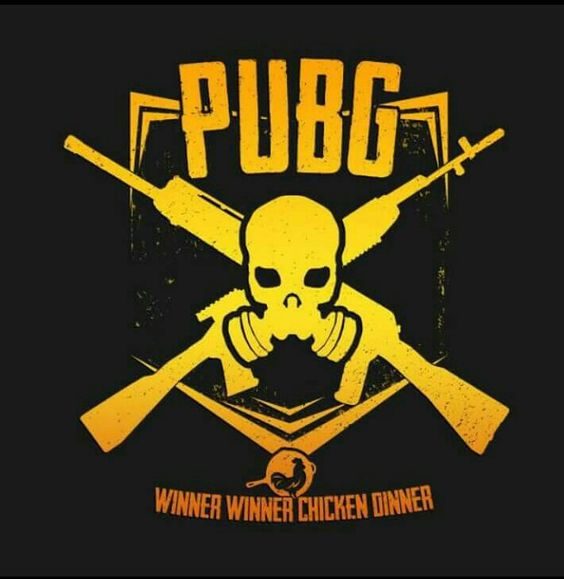


Wrapping up
Hope you enjoy the ride of this best PUBG wallpaper 4k and set the best PUBG HD wallpaper on your device. The good news is we also appreciate your work. So, if you have your own creative PUBG wallpapers and want to show it to the world, then don’t hesitate to share your PUBG design with us. We will share it to other PUBG gamers from around the world and you get a huge applause for sure.
PUBG Mobile 0.13.5
As PUBG Mobile season 7 is about to end tomorrow, people are excited about the next season as Tencent games are landing the season 8 between July 15-17 along…
As we know that PUBG Mobile season 7 is about to end, every PUBG gamer is excited about the next PUBG Mobile 0.13.5 update as well as next royal pass season 8…
Since the release of PUBG PC Patch 30 for test server and updated version of Erangel V.2, every PUBG mobile users are asking about what’s next coming in PUBG…
While the Tencent team is rolling out PUBG Mobile 0.10.5 global version with season 6, there has been PUBG Mobile 0.13.5 Chinese New Year update has been…
Download Pubg Mobile 1.0.4 Beta APK + OBB
After the new period update Pubg Mobile 1.0.0 update with the new Erangel 2.0, the creators of the game delivered the new Pubg Mobile 1.0.4 beta adaptation for all nerds who have been holding back to test the new forthcoming game update.
On the off chance that you are the person who needs to step through the test drive of forthcoming Pubg Mobile update then you are fortunate to land here as we have the Pubg Mobile 1.0.4 APK and OBB record to download for Android phones. Unfortunately there is no beta variant accessible for iOS clients.
Without burning through much time, how about we jump on the manual for download Pubg Mobile 1.0.4 APK record.
Step by step to Download and Install Pubg Mobile 1.0.4 APK
You may be thinking about what’s going on Pubg Mobile 1.0.4 update at that point let me reveal to you that the there has been improvement made in the infection mode and new Playload 2.0 added. Likewise, we realize that Halloween season is coming, there will be additionally Halloween based occasion.
The size of Pubg Mobile 1.0.4 Apk is 1.5 GB and it require around 7 GB free space on your gadget. The beneficial thing is you don’t need to erase current worldwide adaptation from your gadget as you can run both variant on your telephone.
Step 1: First of all, you need to enable the ‘Install from Unknown Source’ option on your device if it is disable.
Step 2: Download PUBG Mobile 1.0.4 Beta version APK file from the above link.
Step 3: Install the downloaded APK file on your device.
Step 4: Run the application and login to yours PUBG account.
Step 5: Now reboot the application and enjoy the playing.
That’s it!
Once you go through the above process, you will be ready to go with the Pubg Mobile 1.0.4 beta on your device. After playing couple games, please feel free to share your feedback with us in the comment section.
PUBG Mobile Not Supported: How To Fix It[100% Working]
While PUBG Mobile is getting a lot of new features with every upcoming update like PUBG Mobile 0.9.0 and also the most waiting PUBG Snow map, there has been many people around the world have reported that “PUBG mobile device not supported memu”, your device is not supported pubg mobile Bluestacks” “PUBG mobile your device is not supported at the moment” and “PUBG mobile not supported device”. Hence, we have come here to help you fix pubg mobile not supported device issue.
Well, some users who have updated to the PUBG Mobile 0.9.0 update, received an error “Your device is not supported, but it will be included in a later time. Thanks for understanding”. Sometimes the PUBG mobile device not supported error because of PUBG Mobile will detect your emulator specification and device model, just configure it well, and then you can run the game successfully. However, you can still fix PUBG Mobile not supported device problem yourself by following below process.
Step To Solve PUBG Mobile Not Supported Device Error
Step #1: Make sure run PUBG Mobile on Android 5.1.1 Lollipop; the game is not compatible on Android 4.4 KitKat.
Step #2: Make sure your PC has enough CPU cores and RAM, it’s suggested to allocate 2 CPU and 2048 RAM at least. This PUBG Mobile device not compatible error arises due to low memory and can be corrected by allocating a minimum of 1024 MB to BlueStacks.
Step #3: Change your device model to advanced mobile like Samsung Galaxy 9 etc.
If you are experiencing the issue described below, then you should kindly navigate to “Engine” tab in the “Settings” menu and enable the ” Use Advanced graphics engine mode”. Refer to the image below.
Click on “Restart Now” button to apply the changes.
We suggest increasing the memory allocated to BlueStacks or Tencent Buddy emulator to a minimum of 1024 MB however for a better gaming experience,2048 MB is recommended. You may use the slider as shown in the screenshot above to increase memory allocation. Also, please set the CPU cores to 4.
Conclusion
Hope you have read the above article carefully and solve the “your device is not supported at the moment PUBG Bluestacks” error yourself. If you are still getting the “your device isn’t compatible with this version Bluestacks PUBG” issue, then you can directly share with us in comments. We will give you every possible to fix PUBG Mobile error.
PUBG PC: Download Free Full Version For Windows PC 10, 8, 8.1, 7 [Guide] 2019
Since the “PLAYERUNKNOWN’S BATTLEGROUNDS” the battle royale games has stormed the world with its multiplayer survival gameplay mode, many new players want to download PUBG PC free for Windows PC or laptop (10, 8, 8.1, 7). Well, there is no PUBG PC Free version available online, but here we have prepared a guide to free download PUBG for PC full version without spending your money. Well, it’s very easy to play PUBG on PC for free. But you should also make sure PUBG PC requirements before heading to the process of PUBG PC download free.
How To Download and Install PUBG PC for Free [100% working] 2019
Are you going to get PUBG PC for free? If so, then you please check your PC or laptop is compatible to supper PUBG PC full version.
PUBG PC SYSTEM REQUIREMENTS
MINIMUM:
- Requires a 64-bit processor and operating system
- OS: 64-bit Windows 7, Windows 8.1, Windows 10
- Processor: Intel Core i5-4430 / AMD FX-6300
- Memory: 8 GB RAM
- Graphics: NVIDIA GeForce GTX 960 2GB / AMD Radeon R7 370 2GB
- DirectX: Version 11
- Network: Broadband Internet connection
- Storage: 30 GB available space
RECOMMENDED:
- Requires a 64-bit processor and operating system
- OS: 64-bit Windows 7, Windows 8.1, Windows 10
- Processor: Intel Core i5-6600K / AMD Ryzen 5 1600
- Memory: 16 GB RAM
- Graphics: NVIDIA GeForce GTX 1060 3GB / AMD Radeon RX 580 4GB
- DirectX: Version 11
- Network: Broadband Internet connection
- Storage: 30 GB available space
Hope you PC meets above PUBG requirements, right? If so, then let’s go ahead to get PUBG PC free download with the help of this guide. For your kind information, we would like to tell you that first, we will discuss the process to install PUBG Mobile on PC with this PUBG Mobile PC download guide where you can use PUBG Mobile PC emulator to play PUBG Mobile on PC.
Method #1: How To Play PUBG Mobile On PC [Official Way]
In our previous article of PUBG Mobile PC, we have already given a full tutorial to download PUBG Mobile on PC with the help of official PUBG Mobile PC emulator “Tencent Gaming Buddy” and also how you can use Bluestacks to play PUBG Mobile on PC or laptop. So, you don’t explain the process again. But, you can see the full guide at the how to play PUBG Mobile on PC page.
Method #2: How to Download and Play PUBG PC Free [No Emulator]
PUBG has officially released the free PUBG PC version for Thailand. So if you are living in Thailand then you can play PUBG PC for free with the help of official PUBG Lite version from the makers of the game. But the great thing is you can also download and install PUBG PC for free from other countries with the help of this guide.
Yes, you heard it right! Now you don’t have to pay for PUBG PC version as you can get PUBG Lite version on your PC and play PUBG on PC for free. This PUBG Lite is specially designed for low-end PC devices which has 4 gigs of RAM and a decent graphics card.
PUBG Lite Requirement
- A VPN (here are some free VPN suggestions)
- minimum 8 GB HDD
- 4 GB RAM
Steps to Download and Install PUBG Lite On PC/Laptop
Note: Before heading to the process of installing PUBG Lite for PC Free on any country, you should know that PUBG Lite is a full PUBG PC version that is available for paid. But it has same content like PUBG PC with PC settings.
Step #1: First of all, you need to connect to the Thailand server with the help of VPN server you are using. So, just open the VPN and select Thailand country.
Step #2: Next, open the browser. Open the PUBG Lite page and register and then confirm your account.
Here you will need to fill up your detail. Well, if you already have PUBG account then you can skip this step.
Step #3: Once you have done, now copy and paste the following URL to download PUBG Lite installer. When you paste this link on your browser, it will get downloaded automatically which has size 61.2 MB.
https://lpc-dl.playbattlegrounds.com/installer/PUBG-Lite-Setup.exe
Step #4: Once the download completed, just click and install it on your PC and log in with your registered account. After that, there will be another source file 2.9 GB downloaded. So, wait for an hour to get it done.
That’s it!
All done now! Congratulations! Now you can play PUBG fee on PC without Emulator. But always keep in your mind that you will need to connect to the Thailand server every time when you want to play PUBG lite on PC free. Well, the good news is PUBG is also working to release the Free PUBG Lite PC version for every country. So how we will get free PUBG Lite PC soon!
Method #3: How to Download PUBG Free For PC/Laptop [Windows 10, 8, 8.1, 7]
Note: Well, you can follow this process to get the PUBG PC full version free on your device. But, sometimes it doesn’t as many people try to download PUBG PC free at the same time. Make sure that you more than 30GB space on your computer and good internet connection.
Step #1: First of all, Download the PUBG installer file on your PC from the below link.
[button color=”” size=”” type=”3d” target=”https://install-game.com/PUBG” link=””]Download[/button]
Step #2: Next, open the “exe” file and run to install PUBG on PC.
Step #3: While installing the files, you should follow some instruction that appears on the screen.
Step #4: Now the game starts download automatically on your PC.
Step #5: Once it’s done, you get pop up with download key and then activate the game.
Step #6: Once all done, enjoy the game!
You’re done!
Wrapping up
Hope you followed the process to get PUBG PC download free on your device. While following this process if you get any error, you can simply ask us by commenting below. You can also ask anything about the PUBG Game download and any other query related to the PUBG world.
BETTING ON LEAGUE OF LEGENDS
League of Legends, also known as the League, is a popular online battle arena video game that typically involves two different teams of five players, who battle in a kind of player versus player combat format, with each team occupying and defending their half of the battle map. The game was developed by Riot Games, who were originally inspired by custom map for Warcraft III, to build a stand-alone game in the same game genre. This is how the game works: each player or gamer controls a choice character also known as champion, that possess as specific set of unique abilities. During the course of the game play, champions rise to various levels by amassing different game points through the killing of enemies. Items can also increase a champion’s strength and can be purchased with gold, earned by the players in the course of beating their opponent’s minions, champions, or even their defensive structures. Introduced in 2009, League of Legends betting has also grown in popularity among gamers and punters alike, who also wager their money on their choice champions, while hoping for victory. The popularity of the League is due to the following reasons:
- It is highly competitive: as you progress in the game, there is a general feeling of achievement running through your veins in being able to conquer your various opposing champions. The rewards too keep gamers hooked as the game offers an array of interesting rewards.
- The regular updates: theowners of the game, Riot, have kept churning out repeated updates to the game more than eleven years after the game came online. Each new update comes with new features that keep gamers interested in playing.
- Its multiplayer feature: League of Legends comes with a multiplayer player feature which allows gamers to play with friends. It’s easy and fun, as gamers can queue up with friends at a premade lobby and even play against each other!
- Free to play: League of Legends is a free-to-play online video game that permits gamers to play for free and offer most of its features for free to interested players.
HOW TO BET ON LEAGUE OF LEGENDS
League of legends is the biggest eSport worldwide and just like other forms of eSports, it has overtime attracted millions of spectators, gamers and ultimately punters. For example, now you can bet on DOTA and LOL esports on different websites. League of Legends betting involves bettors wagering on their selected champion to emerge victorious out the tournament. The annual League of Legends World Championship, involve gamers battling to win the coveted Summoner’s Cup, worth millions of dollars in prize. The League of Legends Championship is made up of over six events which bettors can wager on. These events are:
- The Play-in Stage
- Group Stage, Round 1
- Group Stage, Round 2
- Quarterfinals
- Semi-finals
- Finals
Therefore, bettors can decide to bet on any of the above League of Legends events, but it is also advised to make some research before betting. Aside from the World Championship, there is also the Mid-Season Invitational (MSI), which involves the world’s finest teams battling each other for glory. Bettors could also place their bet on such events too. The most common bet types, widely preferred by bettors,include the following:
- The Moneyline Bets: these are bets wagered on the outcome of single game and mostly common amongst newbies.
- The Accumulator/Parlay Bets: this is comprised of different wagers, whose odds multiply to produce a bigger cash out than individual bets
- Live Bets: commonly called the in-game bets, live bet wagers are placed while the matches are ongoing.
- Over/Under/Total bets: League of Legends betting involving these bet types, involve wagering on the likelihood of teams dominating the other and vice versa.
A good understanding of the above types would be necessary towards making a wager during League of Legends betting. All that is necessary is a good understanding of the game and the history of champions before placing your bets on any of the odd types. Select whatever platform of choice you wish to bet on, then sign up and create the account, then fund it to kickstart your league of legends betting.
PUBG Mobile 0.10.5 Releasing Today With Season 5, New Weapon, and More
As the PUBG Mobile Season 4 has just ended, everyone is around excited about the next PUBG Mobile season 5 and the good news is a new season is starting with PUBG Mobile 0.10.5 update. Yes, you heard it right! The recent exclusive Tweet from the PUBG Mobile team claims that the next PUBG Mobile 0.10.5 update is releasing today with all new features.
Well, we have already given you exclusive scenes of PUBG Mobile season 5 leaked outfits, skins, and background in our previous post. But the recent Tweet of PUBG mobile team has posted a new cool picture of the amazing outfit with “SHADOW & FORCE”. So, we expected new and amazing more outfits in PUBG Mobile 0.10.5 version. Without wasting much time, let’s find out what’s new in PUBG Mobile 0.10.5 update and when will it roll out for all users!
PUBG Mobile 0.10.5 Features
- Added Mk47, which can be found in Erangel, Miramar, and Sanhok. It fires 7.62mm rounds and has two firing modes.
- Added Laser Sight, a lower rail attachment that reduces spread when firing from the hip. Can be found in all maps.
- Vikendi is now available as a map when creating rooms.
- The “Classic” voice is back! You can find it in Settings after the update.
- Spawn Island announcements can now be enabled or disabled in Settings.
- Royale Pass Season 5 is here! Premium outfits and taunting emotes are available as rewards. There will also be server-wide Pass upgrade events.
- Ranked Mode Season 5 is also here! Tiers are adjusted and new rewards are added.
- Vikendi’s resource refresh (type and quantity) has been tuned.
- Model for Swimmer Sandals has been updated.
- Share For Deals is back after some tuning.
- Clan benefit sharing has been tuned.
- Avatar display of Crew Challenge winner has been adjusted.
Shop has been adjusted. - Supplies can now be accessed from the main menu.
Well, these are some major PUBG Mobile 0.10.5 features that PUBG team has tweeted.
PUBG Mobile 0.10.5 Release Date Time
Since the release of PUBG Mobile 0.10.5 Beta update, people want to know the official release date of PUBG Mobile 0.10.5 update. So, here we come to tell the exact PUBG Mobile 0.10.5 release date time. With the recent Tweet on the official page, they also announced the PUBG Mobile update is slowly rolling out and expected deployment to all regions: 16:00 (UTC+8). So, be ready to get the new PUBG Mobile update.
PUBG Mobile Season 5 Release Date Time [Start]
Talking about the release date and starting time of PUBG Mobile season 5, with the PUBG Mobile 0.10.5 update you will get the new season of PUBG Mobile. But, as it always a one or two days to finally start the new PUBG mobile season, the PUBG Mobile season 5 start on at UTC 2AM, Jan 19th. Well, the PUBG Mobile season 5 end date is still not revealed, but we may say that it would be middle of the April.
Fix PUBG Mobile Performance Issue
Along with all these stuff, the new PUBG Mobile Tweet also gave a solution of performance issue in PUBG Mobile. Well, they say it’s PUBG Mobile Pro tips, but it’s help full to solve PUBG Mobile performance issue. So, if you are getting any issue related to the PUBG Mobile performance, then you can just tap the “Repair” option which you can get at the beginning of the game.
Wrapping up
So, are you excited about the new season and new PUBG Mobile update? Well if you have played the PUBG Mobile 0.10.5 beta version, then you can share your opinion with us in comments about the new update. What you have missed and what you want to see in upcoming PUBG Mobile update.
Vikendi Night Mode, New Snow Vehicle, & More Coming In Next PUBG Mobile 0.11.0 Update
As the Tencent team has just released the PUBG Mobile 0.10.5 update for all PUBG Gamers, we haven’t seen any night mode in Vikendi map. So, the great news is the latest PUBG Tweet indicated that new Vikendi Moonlight Mode is coming next week for PC and also expected to come in next PUBG Mobile 0.11.0 update.
Yes, you heard it right! As we already have seen the Vikendi Snow Map trailer with amazing night mode in Vikendi. But, they haven’t added the Vikendi Moonlight Mode in PUBG Mobile 0.10.5 or 0.10.0 update. So, the recent Tweet on the official page about the Vikendi night mode for PC indicates that they will soon add the Moonlight mode on PUBG Mobile with the upcoming PUBG Mobile 0.11.0 update.
Well, the next PUBG Mobile 0.11.0 version won’t be only for the night mode in Vikendi, there will also new Snow vehicle, new weapons, and much more interesting things is coming with the PUBG Mobile 0.11.0 update as we have already discussed. So, here’s what is coming on PUBG Mobile 0.11.0 version.
PUBG Mobile 0.11.0 Expected Features
#1: Snow Bike

#2: Vekendi Weather (Day, Moonlight & Snow)
#3: New weapons: PP-19 Bizon and G36C

#4: Footprints

#5: PUBG Mobile Zombie Mode
#6: FPP Driving
#10: New Vehicle Tukhsai
#10: New Ice Area In Erangel
#11: Dynamic Weather In Miramar and Erangel
#12: New Death Cam Feature
These are some expected features we may see in next PUBG Mobile 0.11.0 update. Well, if you are PUBG PC player, they will be able to play Vikendi night mode (Moonlight mode) from next week on the PC test server.
PUBG Mobile 0.11.0 Release Date
Talking about the release of PUBG Mobile 0.11.0 update, there is no official statement from the Tencent team. But, we can expect the PUBG Mobile 0.11.0 release around February mid month. Meanwhile, the PUBG Mobile 0.11.0 beta version has been released which you can right now enjoy on your smartphone.
Final words
Hope you have played the latest PUBG Mobile 0.10.5 update on your smartphone. Please do not forget to share your experience of playing latest version of PUBG Mobile. You can also share your opinion you about what you want to see in next PUBG Mobile update.
PUBG Mobile Become Top-Grossing Mobile Game with $208.8 Million in July
In May, Pubg Mobile earned more than $226 million in revenue and became the world’s highest-grossing game. That’s huge as any Pubg Mobile has reached that peak earlier. But again, another record made by Pubg Mobile game.
Yes, Pubg Mobile is steadily rising when it comes to adding new exciting, and making profiles. In July, Pubg Mobile overtook the highest grosser, Honor of King, and became the top more blatant with the implausible 10.8% more compared to July 2019.
As per the report from Sensor Tower, 46.6% of the total revenue came from the Chinese version of the game, and 10% from the US and 5.6% from Saudi Arabia. By adding this profit, the total profile of the game is reached at $3 billion by adding $208.8 million in July.
PUBG Mobile is on a continuous rise. It has become the top-earning game worldwide in July 2020 by overtaking Honor of Kings. The game has made an incredible increment of 10.8% from July 2019. Its lifetime revenue reached hit $3 billion and $208.8 million in July.
So now the Honor of Kings is second place in the game earning with the $16.8 million. The Honor of Kings is also provided by Tencent, which generated $192 million in July. So this revenue is taking the game’s profile to 34.8%. Just like Pubg Mobile, the maximum revenue of this game has come from China around 94%.
The third position stays with the Monster Strike, and Pokemon GO is jumped to the fourth place by dropping the site of Roblox. Well, on the Google Play Store, the Monster Strike is at the top while Honor of Kings topped the App Store in the revenue-generating app.
If we talked about the earning of NCSOFT’s Lineage M, the game still has the record of the highest monthly high revenue after July 2018. The game crossed the $75.8 million mark and earned more than $2.8 billion all-time income. The game has been played mostly by South Korea.
When it comes to the most downloads, active users, revenue, and yearly growth, the game is holding the great position as it has been recorded the top-grossing all for Q2 of 2020. According to the Sensor Tower, the game builds up to $621 million in revenue in the second quarter with the 2.7 billion game download.
With the more $208.8 million in July, Pubg Mobile again touches the sky-high by letting other games behind in revenue. Let’s wait for the August month’s income as is taking the record, I guess.

