Download PUBG Mobile 0.10.5 Beta APK on Android and iOS
Since the release of PUBG Mobile 0.10.0 update with new laggy Vikendi snow map, people have been looking for the stable version. Hence, the PUBG corp. has recently released the PUBG Mobile 0.10.5 Beta version with some new features. With the release of PUBG 0.10.0 Mobile update, there has been something missed according to people. So, now you can download PUBG Mobile 0.10.5 Beta APK on your mobile to enjoy all new amazing features.
As we have seen many people have been complaining about the lag issue in the previous PUBG mobile update, the developer has taken steps and decided to release PUBG Mobile 0.10.5 update earlier to keep the game love. Hence, they just announced the PUBG Mobile 0.10.5 Beta version for all advance PUBG gamers who want to play all new PUBG version before the world and wants to know what’s new coming in PUBG 0.10.5 Mobile update. Considering those users, here we have exclusive PUBG Mobile 0.10.5 beta apk link for Android and iOS devices.
See More: Best PUBG Mobile Controllers For Android and iPhone 2019
If you are excited about the new PUBG mobile update and wants to install PUBG Mobile 0.10.5 beta update on your phone, then here’s the full guide to do so. But before heading to the procedure, you should see what’s coming in PUBG Mobile 0.10.5 beta.
What’s new on PUBG Mobile 0.10.5 Beta Update
#1: They hinted that PUBG Mobile Zombie mode is still coming in upcoming updates.
#2: You will see new PUBG Mobile season 5 royal pass in the PUBG Mobile 0.10.5.
#3: The old impressive voice chat is back with this update.
#4: You will see the new stable Vikendi map.
#5: The new PUBG Mobile gun ‘MK47’ mutant assault rifle is added which uses 7.62mm bullets features a 20-round magazine and can fire in the single and two-round burst.
#6: Good news for PUBG Mobile girls players that there has been new Harley Quinn hairstyle added.
#7: New PUBG Mobile season 5 avatars.
#8: Footprints like the PUBG PC version.
#9: Vekendi Weather (Day, Moonlight & Snow)
How To Download/Install PUBG Mobile 0.10.5 Beta APK on Android and iOS
Note: Make sure that you have proper internet connection and 2 GB of free space on your mobile. Don’t worry, you don’t have to uninstall PUBG Mobile 0.10.0 version from your device as you can keep both versions on your phone.
Step #1: First of all, click on below link on your Android and iOS (in safari) to download the full PUBG Mobile 0.10.5 Beta file.
[button color=”” size=”” type=”3d” target=”” link=”https://filecdn.igamecj.com/fclient/download.html”]PUBG Mobile 0.10.5 Beta Android[/button]
[button color=”” size=”” type=”3d” target=”” link=”https://filecdn.igamecj.com/fclient/download.html”]PUBG Mobile 0.10.5 Beta iOS[/button]
Step #2: Once you have downloaded the full file, just open the file and tap oninstalll.
Step #3: After install the PUBG Mobile 0.10.5 beta file, if you see WeChat or QQ on the screen to log in then you may need to install WeChat as well to log in. If you see Facebook and Guest log in option then get going.
That’s it!
Final lines
Once after playing with new PUBG Mobile 0.10.5 beta on your phone, if you noticed anything new or strange especially related to Zombies in the game, please do not forget to share with us in comments.
When India’s PM Modi Ji Says “PUBG Wala Hai Kya” And Explained Addiction As Well As Technology
As we know that Players Unknown’s Battleground (PUBG) has become very popular around the world and everyone is talking about this battle royale game. So, India’s Prime Minister Narendra Modi also talk about PUBG game during the Pariksha Pe Charcha 2.0 event in Delhi today morning. Yes, you are reading right as PM Modi started the conversation with “Yeh PUBG Wala Hai Kya”.
Yes, that’s right! When a worried mother expressing her worry over the issue asserted that her son is deflected from studies and is addicted to online games and the PM Narendra Modi Ji playfully said: “PUBG wala hai kya?”.But the great thing he also seriously explained about PUBG Mobile addiction as well as technology in general.
He said “the board exam is not the exam for life. Board exam is just like any other exam. Kuch khilaune ke tootne se bachpan nahi marta. The board exam is not the exam for life. It does not stop our lives. But exams are important for us,” said Narendra Modi”
“Explore ways in which you encourage your children towards accepting and understanding technology.” “But remember, technology should be used to expand our horizons, not to let it shrink us in our life. It should not be allowed to narrow us down, as that would be very harmful for us,” he added.
Check out this full click of PM Narendra Modi Ji’s On PUBG:
“Like everything else, technology too comes with its positives and negatives. As parents, we must guide our children to get the most from technology. Encourage their inquisitiveness on learning about various apps… like how to build something, or cook something,” he said.
“I would request parents, do not expect your children to fulfil your unfulfilled dreams. Every child has his or her own potential and strengths… It is important to understand these positives of every child,” PM Modi said.
“Then this is both the problem and the solution. If we want our kids to turn away from technology, then they will fall behind.”
How To Play PUBG Mobile In India After Ban
It seems like the year 2020 is not done with India as it keeps giving shocks. As the COVID-19 cases rapidly grew in India and made it worse, another bomb thrown by the Indian Government on the Pubg Mobile game lovers banned Pubg on September 2. But you are lucky as here we are to teach you how to play Pubg Mobile India even after ban.
Earlier, Pubg Mobile managed to escape the ban when India banned dozens of Chinese apps. Even after changing the privacy settings, Pubg Mobile banned in India along with 118 other Chinese apps. The game is live, but it will soon be removed from both stores, and the India government will block the server.
But every Indian is Jugaadu as they always find some way to get through any problem. So here we are with two methods to play Pubg Mobile in India after the ban.
Disclaimer: You should also know that we are not encouraged to go against the Indian government’s law. We aim to provide information to our users.
Method #1: Play PUBG Mobile India with VPN
Step #1: First of all, you need to install any good VPN app on your device. Here we can suggest one free VPN UFO. If you want any premium VPN, you can find some paid VPNs free from some Telegram group.
Step #2: Once installed, open the VPN and connect to the server like Pakistan, China, or any other country.
Step #3: Now, open the game on your device and enjoy it.
(If you have haven’t installed the game yet, then you can go to the pubgfreedownload.com page to download latest Pubg Mobile APK + OBB file)
You should also know that you may get banned for using VPN.
Method #2: Play Pubg Mobile KR version
Pubg Mobile KR version well known for its smooth and best gameplay, and you can also install Pubg Mobile KR version in India without any restriction.
Step #1: First, you need to install Uptodown App Store on your Android device.
Step #2: After that, you have to download Pubg Mobile KR APK file on your device.
Step #3: Now install the game and play it without any restrictions.
Along with the Pubg Mobile KR version, you will be able to get some free skins and outfits. But the catch is you will have to create a new Pubg mobile account as you cannot use your current pubg mobile ID.
Once you received the banned notification on Pubg Mobile, you will be ready to go with this guide as you can simply use Pubg mobile in India after the ban. If you don’t want to go with Pubg, which other Pubg Mobile alternatives you will use. Please feel free to share your feedback with us in the comment section.
Play PUBG Mobile and Get A Free iPhone 11 Pro Max [Hurry up]
Good news for Indian PUBG gamers as the company has just announced the new in-game contest for all gamers. This time the contest is not about money. It’s about the phone, and the device is none other than newly launched Apple iPhone 11 Pro Max (Apple’s most expensive phablet). Yes, you heard it right!
If you are regular PUBG Mobile players, then you can win an iPhone 11 Pro Max without spending a single rupee. As we know that Apple has started selling its latest tri of iPhone 11, the PUBG makers have decided to launch the new contest on the festive season Dusshera. The new limited contest called “Dusshera Lucky Draw”. You might be wondering what this event is and how to participate to get free iPhone 11 Pro Max.
Let me tell you that the Dusshera Lucky Draw is a simple wheel spine-style contest as we have seen earlier. This Dusshera Lucky Draw is not only up to the iPhone 11 Pro Max, but you can also win a PUBG Mobile cap and Boat Earphones as well as some in-game items including an AKM skin, a backpack skin, a parachute skin, a new outfit and a. There are also crate coupons on the wheel.
If you are wondering where to find the new Dusshera Lucky Draw, then let me guide you. First, you need to launch the game and login with your account. Next, you need to go to the Events section, which can be shown as a crate icon on the lower right corner. Here you need to tap on the Time Limited section on the top and choose the ‘Dusshera Lucky Draw’ option. Once to choose the ‘Dusshera Lucky Draw,’ you will get redirected to the webpage where you can draw to participate. But you need to complete some mission to spin or draw.
Talking about the time period of the ‘Dusshera Lucky Draw’ option, the content will run from September 30 till October 9, so you better hurry up and start completing more and more missions to get a chance to win free iPhone 11 Pro Max.
Furthermore, the PUBG team also collaborated with the Walking Dead makers to give some characters and avatars from The Walking Dead series. In the event, the players will get a chance to “traverse the battlefield as familiar heroes or an iconic villain.” There are some limited in-game items such as weapons, character skins, and a vehicle that will also be available.
If you don’t have enough money to buy a new iPhone 11 Pro Max, then PUBG Mobile is the great platform to win iPhone 11 Pro Max free. So, hurry up and start completing PUBG Mobile mission so that you can draw spin to test your luck this Dusshera.
How To Download Pubg Mobile Lite In India (Global Version)
With the release of Pubg mobile version in 2018, the game took the mobile gaming industry by storm as the game known for the best battle royale multiple games in the smartphone market.
But still, many low-end devices users were also looking for the way to play the game on their low-end device. Considering the demand of the game, developers released the Pubg Mobile Lite version for low-end models last year and reached another sky-high. Unfortunately, the game recently got banned in India as it has been removed from the Google Play Store. Hence, there is no option to download the game from the official Play Store and update the game.
Pubg Mobile Lite version is no more in India since the Government banned the game along with other 118 Chinese apps. Luckily, we have found the way to download Pubg Mobile lite in India even after the ban.
Steps To Download Pubg Mobile Lite from TapTap App
(Disclaimer: We are not promoting the app or any illegal activity since we are here to provide some information to our users)
Note: In this guide, we are going to show you the process to download Pubg Mobile Lite from TapTap app in India.
Step #1: Open the TapTap official website.
Step #2: Next, tap on the Download button and select “Install TapTap” to start the downloading process.
Step #3: Now activate the “Install from Unknown Sources” option. If the option is now active, then go to the Settings > Safety and Privacy > Allow Installation from Unknown Sources.
Step #4: Install the TapTap app and launch it on your phone.
Step #5: Now search for the Pubg Mobile Lite in the search bar.
Step #6: Tap on the Install button, and the game will be downloaded and installed on your device.
Step #7: Once it’s done, you can launch the game and play the game without any restriction.
Other Tips
While installing the game if you see the error like ‘there was an error parsing the package’ then you will have to install the game again.
Also, you can check whether your device has enough space on your device. If you see any error, you can also check the storage and go through the process again.
Once you go through the above procedure, you will be happy to go with the Pubg Mobile Lite on your smartphone even if the game is banned in India. Other than this if you know any other way to install a global version of Pubg Mobile Lite in India, then you are free to drop a comment below.
How To Win Classic PUBG Merchandise By Playing PUBG Mobile
While everyone is excited about the latest release PUBG Mobile 0.9.5 Beta update and upcoming PUBG Mobile Season 4, here we have come with the great news for PUBG Mobile player. As you have read the article heading says “how to get Classic PUBG Merchandise”, you can simply win amazing PUBG Merchandise and showcase your friends that how you are the big fan of this battle royal game.
Well, most people know that there is a way to earn PUBG Merchandise by playing PUBG Mobile, but they don’t how. Hence, we have come to help you how you can win the PUBG Merchandise By Playing PUBG Mobile.
How To Get Classic PUBG Merchandise
After the recent update of Halloween 0.9.0, PUBG Mobile is giving its players a chance to win classic PUBG merchandise. All you have to do is win using an AWM sniper rifle in a normal/classic match, take a screenshot and post it on Twitter with the hashtags #pubgmobileawm and #pubgmobilechallenge. The ongoing challenge will end on November 22, so don’t plan on taking your sweet time.
Well, the tweet does not specify if the merchandise will be an in-game prize or a physical item, but the contest announcement does show dog tags, so that might be one of the prizes. Also, there’s no information about the number of participants eligible to win the merchandise.
Meanwhile, PUBG Mobile also announced that the global finale of its PUBG Mobile Star Challenge will take place at the Festival Arena Dubai, from November 29 to December 1. The total prize pool of the challenge is $600,000 (approx.. Rs. 4,35,75,000) and allows players to compete in teams of four. But the competition is only open to players who have at least 1000 followers on YouTube Gaming, Twitch, Facebook Live, Smashcast TV, Mixer, and other platforms. One player on each team must fill these criteria.
How To Update Tencent Gaming Buddy (PUBG mobile emulator) To Latest Version
After the long wait, Tencent team has released the PUBG Mobile 0.13.5 with new Deathmatch mode. So you can download Tencent games PUBG PC and enjoy all PUBG Mobile on PC for free. Well, most of the players have gotten their hands with the new PUBG Deathmatch with PUBG Mobile 0.13.5 update But still, there are many PUBG Mobile PC gamers have been looking for the way to update PUBG mobile emulator (Tencent Gaming Buddy 0.13.5) to get the new PUBG Mobile update with this guide to get Tencent games pubg pc. So, are you ready to get Tencent emulator download on your PC? if so, then here’s the latest pubg mobile emulator update!
How to Get PUBG Mobile 0.13.5 Update on PUBG mobile emulator (Tencent Gaming Buddy)
Three Methods to Download PUBG Mobile 0.13.5 Tencent Gaming Buddy Update
Method #1: Directly Update PUBG Mobile 0.13.5 From Emulator
Well, if you are using the official Tencent Gaming Buddy PUBG mobile emulator, then you may get the option to update the emulator once you get the update. If you get the update, then download it, close the game and then start it again. You will get the latest version of the PUBG mobile emulator 0.13.5. In a case, if you couldn’t get, then you can go to the official Tencent Gaming Buddy download page and download the latest version of the 0.13.5 Tencent Gaming Buddy.
Method #2: Update Tencent games PUBG PC
Or you can also open the PUBG Mobile older version on the Tencent Gaming Buddy PUBG mobile emulator, exit it and then press f9 to open setting > App> PUBG Mobile and hit “Uninstall”. Once it’s done. Again open the app store and you will see the new PUBG Mobile 0.13.5 version. So, just install it.
Even after trying both above processes to get PUBG Mobile 0.13.5 on PUBG mobile emulator (Tencent Gaming Buddy), then here we are going to show you full manual process to install PUBG Zombie Mode update 0.13.5 on PUBG mobile emulator.
Method #3: Manually Update PUBG mobile emulator (Tencent Gaming Buddy)
Step #1: First of download PUBG Mobile 0.13.5 APK and OBB files from the below link.
- OBB (This file is older, we will update it soon)
Step #2: Launch Tencent Emulator and open the game.
Step #3: Click on exit button to land on the apps page, and you will see PUBG mobile as by default game in the emulator.
Step #4: Now press F9 for root access to the emulator. For Windows 10 users press Fn + F9 in order to access it.
Step #5: Go to the settings tab and then the Apps tab.
Step #6: Uninstall PUBG mobile.
Step #7: Now Exit back to the root page of the Tencent emulator.
Step #8: Now go to the Tencent browser and Search” ES File Explorer Apk” on Google and install the file explorer from the first link. Make sure you are installing the latest version.
Step #9: Open ES File Explorer and minimize your Emulator.
Step #10: Next, Copy both apk and obb file.
Step #11: RIght click on the Tencent gaming buddy icon on your desktop and Open file location.
Step #12: Click on the lock disk name on the address bar of your file explorer on pc/laptop (e.g., Local Disk (F:))
Step #13: Click on Temp TxGameDownload MobileGamePCSharedPaste the Copied Files.
Step #14: Now Open File Explorer and Click on Home.
Step #15: Click on” / ” (forward slash) on the top left corner and then Click on data.
Step #16: Go to Share1 folder and Install Pubg mobile 0.13.5 apk file.
Step #17: Now run the game.
Note: You will get an error” Download failed because the resource could not be found” this will create a directory in obb file. SO, Go back and search for main.9325.com.tencent.ig.obb in share1 folder. After that, Long press the folder to get green check mark and Click on more and move to >> Android >> obb>> com.tencent.ig >>ok.
Step #18: That’s all! Just open the game.
Well, you can also get the latest Bluestacks emulator to play PUBG Mobile on PC.
Here, you will need to download all four maps including a new dynamic environment to play with your friends. Hope you have followed the process properly and successfully updated the Tencent Buddy Emulator on your PC. In a case, if you get any error while following this guide, then you can directly ask us in comments. Stay tuned for more PUBG news & update.
PUBG Season 7 Added Revamped Vikendi, New Weapons, Skins and More
After a week of hint about the PUBG PC 7.1, the developers have finally released the new update with the new PUBG PC season 7. So the new update brings the revamped version of Vikendi along with new survival pass, new weapons, and skins.
Last week, the PUBG team hinted with the new season 7 teaser, which revealed that the new version of the game is coming with some major features which we are going to discuss here.
After revamping the Erangel map on the PUBG PC, the PUBG team is now making some changes in the Vikendi map with some great changes. With the latest PUBG 7.1 test version, there are a number of places on Vikendi that have been updated, and the snow cover has reduced around the Southern areas of the map.
The most interesting part of the game is training has been added to the newly updated map. This new train will move around the map in multiple tracks of Vikendi. Alongside this, you will also like the new motorcycle and motorcycle with a sidecar that has been replaced from snowbikes and snowmobiles.
This PUBG season 7 survivor pass is available with the title Cold Front. Just like every new season, this season also has some new skins and outfits which you can get by completing weekly missions. You can also play season missions, progression missions, and challenge missions to get these rewards.
Well, Survival Title System has been removed now, and developers are working on the new system with the brand new Competitive Mode that will be added in a future update, and it will soon be revealed by the devs.
Furthermore, the PUBG team is also using some new weapon’s tool as the makers are now planning to add some new weapons to the game.
Since they are adding more and more weapons in the game, it will become tough to maintain a balance between these weapons. Here are some new weapons resting by the devs: Mosin-Nagant. The name is unique, and let me tell you that this new gun is also called as Kar98k. Every attachments and ammunition of this weapon is the same to Kar98k, but the Mosin-Nagant has arrived with the new look and sound to amaze the gameplay. If you are also testing this new PUBG PC update, then please do share your feedback with us about the new update. Which more features you are still missing on the new PUBG PC 7.1 update.
Download PUBG Mobile 0.14.5 APK + OBB File: Extreme Cold Mode, New Weapon & More
As we know that PUBG Mobile Chinese version is running two steps ahead of the PUBG Mobile global version, here we are going to show you how to download PUBG Mobile 0.14.5 APK Chinese version on your Android and iPhone to enjoy all new Extreme Cold Mode and use more new features to make your PUBG mobile gameplay more intensive.
Whether you are living in China or any other country, here we will show you the full tutorial to download PUBG Mobile 0.14.5 Chinese Lightspeed version on smartphone. We know that Chinese version is more smooth and advance, so you can install PUBG Mobile 0.14.5 APK file on your Android or iOS device to play all new added features of the game. So, what’s new on PUBG 0.14.5 mobile update? And how to download and install PUBG Mobile 0.14.5 Chinese version?, let’s find it out!
What’s new on PUBG Mobile 0.14.5 update?

Buffalo submachine gun – large The ammunition capacity submachine gun, using 9mm bullets, has a single-shot, fully automatic mode. It have 53 round in one clip.
- Canted Sight- New Attachment

Occupying independent accessories slots, can be equipped on most rifles, shooter rifles, sniper rifles, light machine guns with upper rails. Once you attached it with your weapon, you will see new button of canted sight about the zoom in-out button.
- New FPP Animation when you run with any SMG
- New option to aim shoot with all weapon
- Footprints added also to vehicle tracks.

- Extreme Cold Mode – Vikendi

There is also new Extreme Cold Mode added to the PUBG mobile 0.14.5 version in only Vikendi map. It’s like classic match, but there will high storm of ice come and you will have to survive. There are also animal added in the Extreme Cold Mode of Vikendi and you can kill them and use their meat to survive the storm. You can eat meat and use bonfire to keep the heat. So, the main thing is you need to maintain body temperature in the cold wind, and Nature Battle.
There are other manor things changes in the new PUBG 0.14.0 update which you can see while following below process.
How To Download PUBG Mobile 0.14.5 Chinese Lightspeed Update
Step #1: Go to the https://www.taptap.com/mobile and install the Android or iOS version of the app.
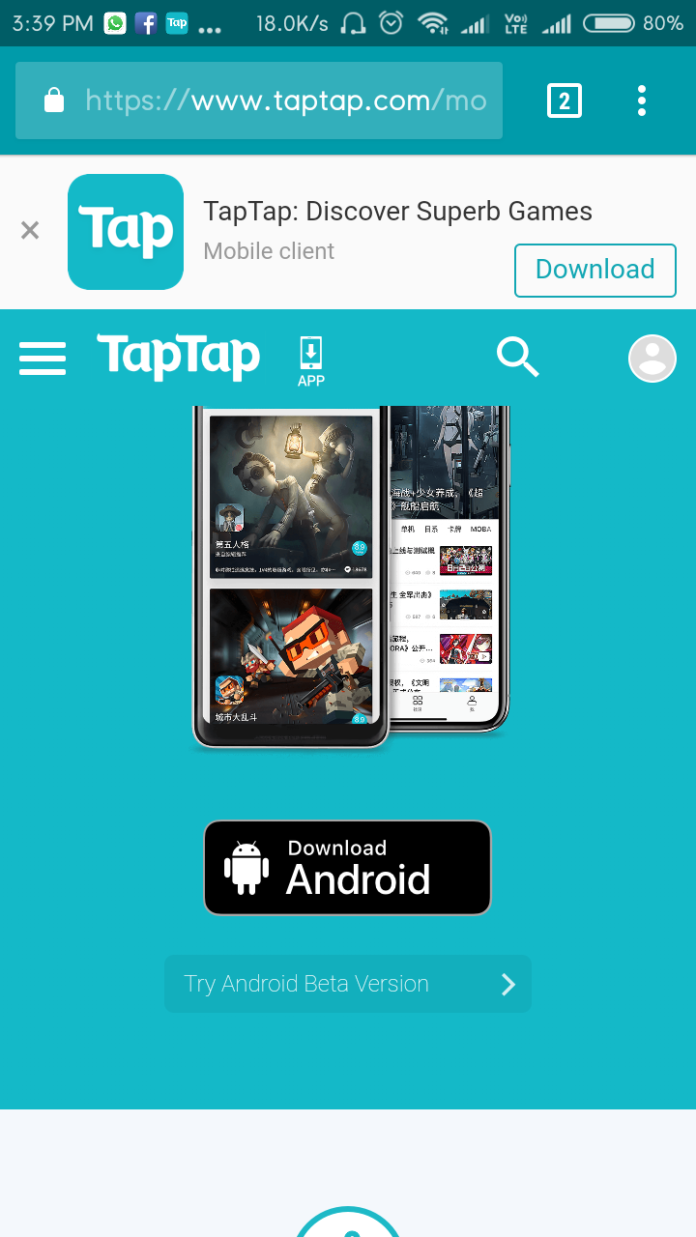
Step #2: Next, download and install WeChat on your smartphone. Make sure that you have completely setup WeChat account on your phone.
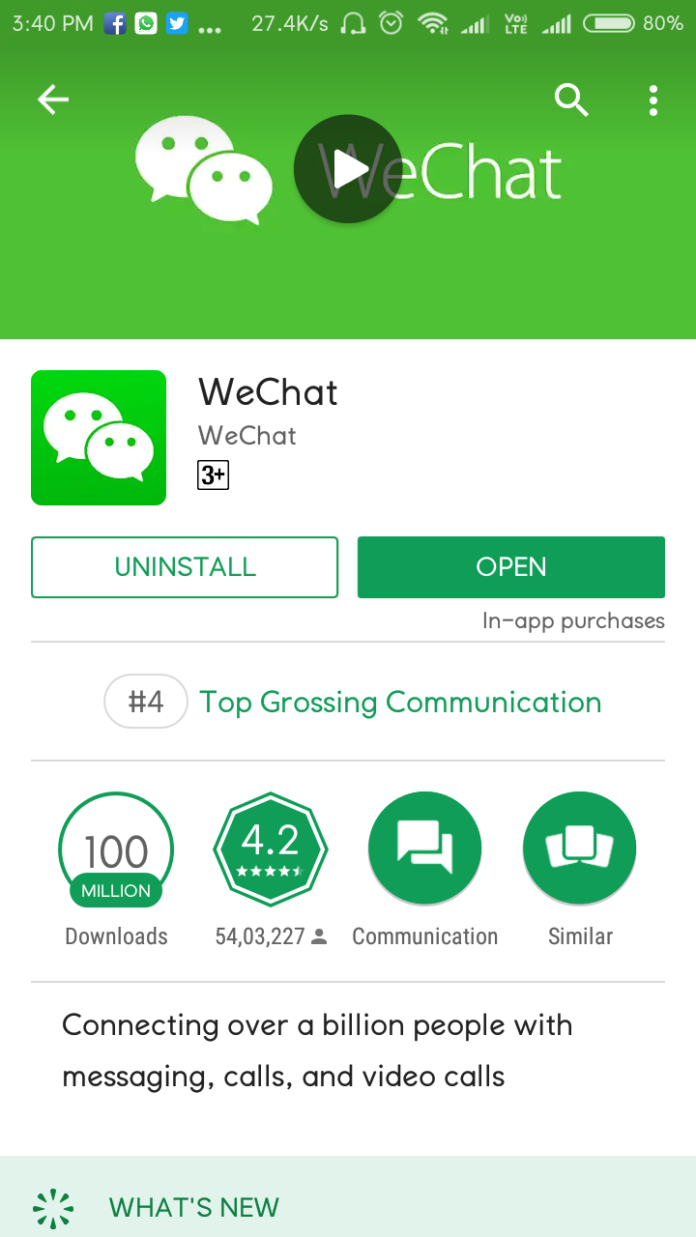
Step #3: Now launch TapTap app on your smartphone and Search for PUBG Mobile.
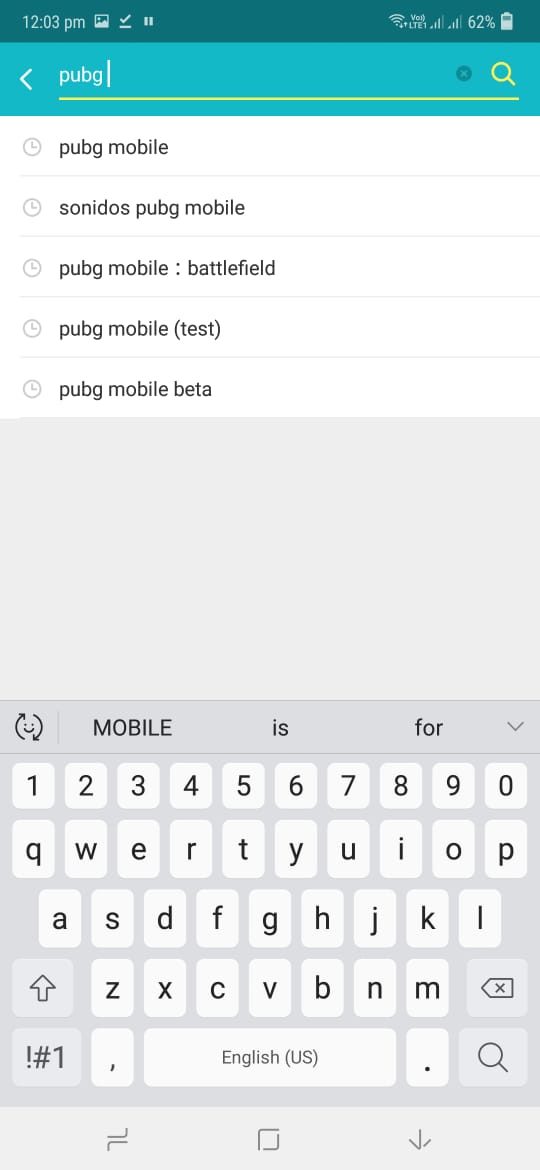
Step #5: Here you can see few PUBG mobile versions. Click on each update and check the Current Version with PUBG Mobile 0.14.5 CN like below screen.

Step #6: Once you get the right PUBG Mobile 0.14.5 version, tap on Download button at the right and install it on your smartphone.
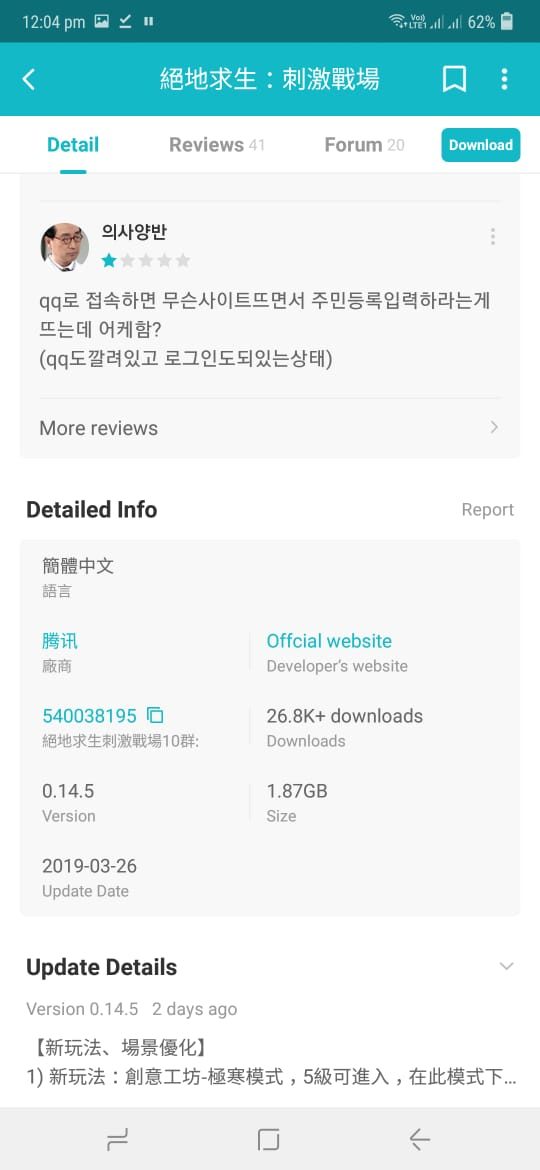

Alternative download link of PUBG Mobile 0.14.5 APK + OBB for Android and iPhone
Step #7: After the successful installation of PUBG Mobile 0.14.5 update, launch the new version and tap on WeChat logo to log in through WeChat.
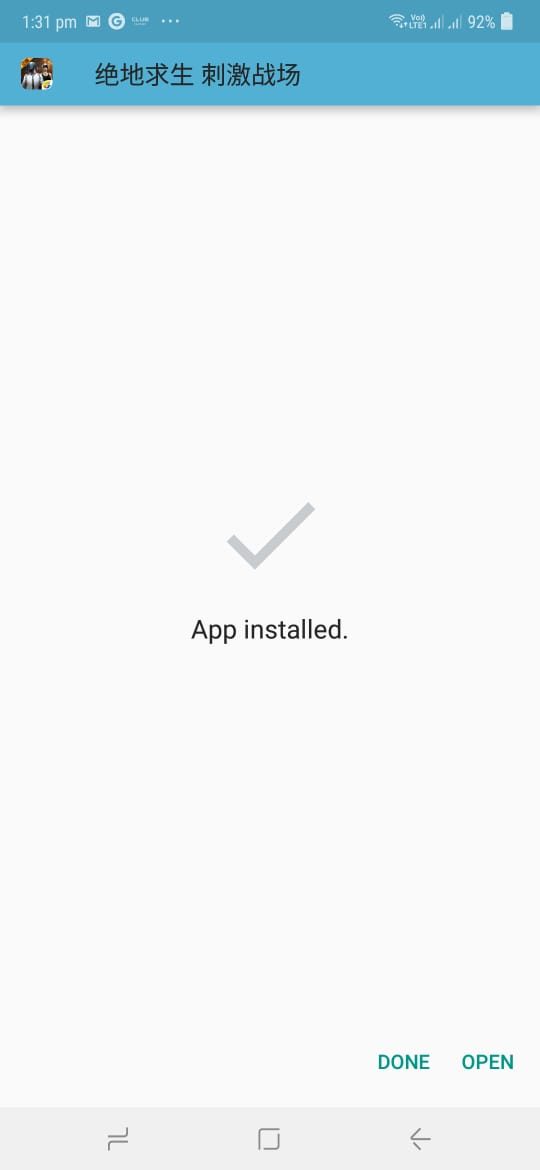
That’s it!
Now you can simply open the game and start playing the new PUBG mobile update via logging through WeChat. If you get any issue while following this process, then don’t hesitate to ask us in comment. Once after playing in the Extreme Cold weather of Vikendi, do not forget to share your experience in comments.
How To Update Tencent Gaming Buddy (PUBG mobile emulator) To Latest Version
After the long wait, Tencent team has released the PUBG Mobile 0.13.5 with new Deathmatch mode. So you can download Tencent games PUBG PC and enjoy all PUBG Mobile on PC for free. Well, most of the players have gotten their hands with the new PUBG Deathmatch with PUBG Mobile 0.13.5 update But still, there are many PUBG Mobile PC gamers have been looking for the way to update PUBG mobile emulator (Tencent Gaming Buddy 0.13.5) to get the new PUBG Mobile update with this guide to get Tencent games pubg pc. So, are you ready to get Tencent emulator download on your PC? if so, then here’s the latest pubg mobile emulator update!
How to Get PUBG Mobile 0.13.5 Update on PUBG mobile emulator (Tencent Gaming Buddy)
Three Methods to Download PUBG Mobile 0.13.5 Tencent Gaming Buddy Update
Method #1: Directly Update PUBG Mobile 0.13.5 From Emulator
Well, if you are using the official Tencent Gaming Buddy PUBG mobile emulator, then you may get the option to update the emulator once you get the update. If you get the update, then download it, close the game and then start it again. You will get the latest version of the PUBG mobile emulator 0.13.5. In a case, if you couldn’t get, then you can go to the official Tencent Gaming Buddy download page and download the latest version of the 0.13.5 Tencent Gaming Buddy.
Method #2: Update Tencent games PUBG PC
Or you can also open the PUBG Mobile older version on the Tencent Gaming Buddy PUBG mobile emulator, exit it and then press f9 to open setting > App> PUBG Mobile and hit “Uninstall”. Once it’s done. Again open the app store and you will see the new PUBG Mobile 0.13.5 version. So, just install it.
Even after trying both above processes to get PUBG Mobile 0.13.5 on PUBG mobile emulator (Tencent Gaming Buddy), then here we are going to show you full manual process to install PUBG Zombie Mode update 0.13.5 on PUBG mobile emulator.
Method #3: Manually Update PUBG mobile emulator (Tencent Gaming Buddy)
Step #1: First of download PUBG Mobile 0.13.5 APK and OBB files from the below link.
- OBB (This file is older, we will update it soon)
Step #2: Launch Tencent Emulator and open the game.
Step #3: Click on exit button to land on the apps page, and you will see PUBG mobile as by default game in the emulator.
Step #4: Now press F9 for root access to the emulator. For Windows 10 users press Fn + F9 in order to access it.
Step #5: Go to the settings tab and then the Apps tab.
Step #6: Uninstall PUBG mobile.
Step #7: Now Exit back to the root page of the Tencent emulator.
Step #8: Now go to the Tencent browser and Search” ES File Explorer Apk” on Google and install the file explorer from the first link. Make sure you are installing the latest version.
Step #9: Open ES File Explorer and minimize your Emulator.
Step #10: Next, Copy both apk and obb file.
Step #11: RIght click on the Tencent gaming buddy icon on your desktop and Open file location.
Step #12: Click on the lock disk name on the address bar of your file explorer on pc/laptop (e.g., Local Disk (F:))
Step #13: Click on Temp TxGameDownload MobileGamePCSharedPaste the Copied Files.
Step #14: Now Open File Explorer and Click on Home.
Step #15: Click on” / ” (forward slash) on the top left corner and then Click on data.
Step #16: Go to Share1 folder and Install Pubg mobile 0.13.5 apk file.
Step #17: Now run the game.
Note: You will get an error” Download failed because the resource could not be found” this will create a directory in obb file. SO, Go back and search for main.9325.com.tencent.ig.obb in share1 folder. After that, Long press the folder to get green check mark and Click on more and move to >> Android >> obb>> com.tencent.ig >>ok.
Step #18: That’s all! Just open the game.
Well, you can also get the latest Bluestacks emulator to play PUBG Mobile on PC.
Here, you will need to download all four maps including a new dynamic environment to play with your friends. Hope you have followed the process properly and successfully updated the Tencent Buddy Emulator on your PC. In a case, if you get any error while following this guide, then you can directly ask us in comments. Stay tuned for more PUBG news & update.
How To Participate In PUBG Mobile India Series 2019 [₹ 1 Crore] Registration Free
The Tencent team has officially announced the PUBG Mobile India Series 2019 is the second big tournament for Indian players after the ‘Campus Championship’ with the huge prize pool ₹ 1 Crore. So, if you have missed the previous PUBG tournament, then please don’t forget to participate in PUBG Mobile India Series 2019 this time to get huge price money as well some amazing rewards.
See More: Best PUBG Wallpaper HD Download For Mobile & PC 2019
While the last PUBG tournament was only for college and university students, but here’s the registration of PUBG Mobile India Series 2019 open for all. The great this about this PUBG Mobile India Series is there is no need to submit any kind of fees to register for PUBG Mobile India Series 2019. So, if you want to join PUBG Mobile India Series 2019, then here we have explained full procedure to join PUBG Mobile India Series 2019, PUBG Mobile India Series 2019 schedule, opening-closing date, PUBG Mobile India Series 2019 result date, PUBG Mobile India Series 2019 finals, price, rewards, rules and everything you need to know before participating in India’s big PUBG Mobile India Series tournament.
How To Register In PUBG Mobile India Series 2019
Note: Before head over to the process of joining PUBG Mobile India Series 2019, make sure that you have reached at least Level 20 to qualify for this tournament. And also, make sure that have the latest version of PUBG Mobile.
PUBG Mobile India Series 2019 Schedule:
| Phase | No. of Teams Qualifying | Dates |
| Registration | No Limits | 9th Jan to 23rd Jan 2019 |
| In-Game Qualifier | No Limits | 21st Jan to 28th Jan 2019 |
| Online Playoffs | 2000 | 9th Feb to 24th Feb 2019 |
| Grand Finale | 20 | 10th March |
PUBG Mobile India Series 2019 registration start and end date:
The PUBG Mobile India Series 2019 joining will run from January 9 to January 23.
Step #1: First of all, go to the official http://www.pubgmobile.in registration page.
Step #2: Next, either you can click the right top button with “Register Now” green color button at the left bottom corner.
Step #3: Now you will get the Signup form. So, just fill the details and click “Proceed”.
Step #4: Once you click the “Proceed” button, you will a pop that says you will need to open your email to verify.
Step #5: Once you have done the verification task, you will get a screen with your detail and get the option to “Join Squid” or “Create Squid”.
Note: Keep it in your mind that squid must have 4 members.
Step #6: If you want to join the squid then you will need to enter the squid ID and tap the “Join Squid” button. And after that, you will be added to the squid as soon as the captain accepts your request.
You can also create your own squid by entering the Squid name and then tap on “Create Squid”. Once you have created your squid, you can also invite other players to your squid by your squid ID by taping on the new “plus” icon next to your profile. Once your squad has 4 members, you are ready to battle.
That’s it!
Let’s start the match. Here’s everything you need know about what’s next and how much in-game qualifier, online playoffs, and the grand finale.
PUBG Mobile India Series 2019: IN-Game QUALIFIER
Once your squad of 4 members is ready, you will need to play 15 Classic mode matches in Erangel with your registered India Series squad. Out of the first 15 matches, your best 10 matches will be considered towards the final result. The result is based on kills and finishing position – if there is a tie, other parameters like Survival time, accuracy etc., will be considered. Remember, In-game Qualifier is only for 7 days from Jan 21 to Jan 27 and matches played only during this period will be considered. Make sure you play 15 matches with your registered squad as soon as it opens on 21st Jan.
PUBG Mobile India Series 2019: ONLINE PLAYOFFS
Online Play-Offs will be played across 3 rounds from Feb 10 to Feb 24. We’ll describe each of these rounds to you in a bit of detail.
In Round 1, the Top 2000 Squads are seeded into 100 groups with each group consisting of 20 squads. All these groups will play in Best Of 1, position based knockout match. The top 4 squads from each group will move on to Round 2.
In Round 2, the top 400 squads from Round 1 will be seeded into 20 groups again, with each group consisting of 20 squads. These 400 squads play in a Best Of 1, position based knockout match. Once again, the top 4 squads from each group move on to Round 3.
In Round 3, the top 80 squads from Round 2 will be seeded into 4 groups, each consisting of 20 squads. These 80 squads will play Best Of 3 points-based knockout matches. The top 5 squads from each group will move on to the much- awaited grand finale.
PUBG Mobile India Series 2019 Finale
Top 20 Teams from Online Play-Offs move to the Grand Finale. Grand Finale will happen in March. Exact dates and other details about the Grand Finale will be announced soon. Watch this space for further info.
PUBG Mobile India Series 2019 Price Pool
How To Win OPPO F9 Pro By PUBG Mobile
There is also PUBG MOBILE OPPO F9 Pro Giveaway announced for Indian PUBG MOBILE India Community to win free OPPO F9 PRO phones. So, you will just need to Subscribe, follow and like us on our social pages and 25 lucky winners will walk away with the top-of-the-line OPPO F9 PRO phones.
Final Lines
Hope you have registered in PUBG Mobile India Series 2019. So, just start practicing now to get the best price on this PUBG Mobile India Series 2019 tournament.
Is 15X Scope Coming To The Pubg Mobile?
Every day, start and end with something great about the Pubg Mobile. Pubg Mobile is hitting every milestone from the last couple of months as the game recorded the highest revenue in July and May. They also announced that they are starting the New Era with the new Pubg Mobile 1.0 update with Erangel 2.0.
While the Erangel 2.0 recently confirmed by the Pubg Mobile Twitter account, we have found another surprising news from all the Pubg Mobile players. According to the mobilemodegaming, the Pubg Mobile developers have accidentally leaked the image of 15x scope.
Sounds fantastic, right?
Since the release of Pubg Mobile, all the gamers have wondered how it would be good if we get 15x scope in Pubg Mobile and give the enemy a great headshot.
We know that Pubg Mobile is getting its new 1.0 update on September 8th 2020 which will brings the great change in the game. With the new update, we will see better graphics and smooth gameplay compared to previous updates. And the best part is. Finally, we are getting the most awaited Erangel 2.0 map, which will replace the current Erangel map.
To announce the Erangel 2.0 officially, the Pubg Mobile team released the sneak-peak of the new map on its official social media platforms and accidentally leaked an image of 15x scope. You can also check the image below, which shows the leaked image of 15x scope expected to come in a future update.
Well, at the New Era event on August 24, they didn’t reveal anything about the 15x Scope for Pubg mobile. But the latest image from the Erangel 2.0 teaser has given a hint about the 15x scope in future Pubg mobile updates. Hence, in future, we might get the 15x Scope in the Pubg mobile version. As for now, there is no official update about the same.
The 15x Scope is currently available in the Pubg PC version of the game. So you can compare 8x and 15x scope and get the clear idea whether they give the glimpse of 15x or 8x in Pubg mobile.
We can’t say it error or any mistake from the Pubg Mobile developer as they always work perfectly. Maybe we won’t get the 15x Scope Pubg Mobile 1.0 update on 8th September 2020, but we can expect in with upcoming Pubg Mobile future updates.
The current Pubg Mobile 1.0.1 beta version is still missing the 15x scope. So we are sure that 15x scope won’t on the final Pubg Mobile 1.0 update. But we assume that Pubg Mobile developers may have prepared the blueprint of the 15x scope for Pubg Mobile and tested it for future updates.
Are you excited to test 15x scope on your smartphone? What do you think about it? Please don’t hesitate to share your feedback with us in the comment section. Stay tuned for more Pubg Mobile news and updates.
