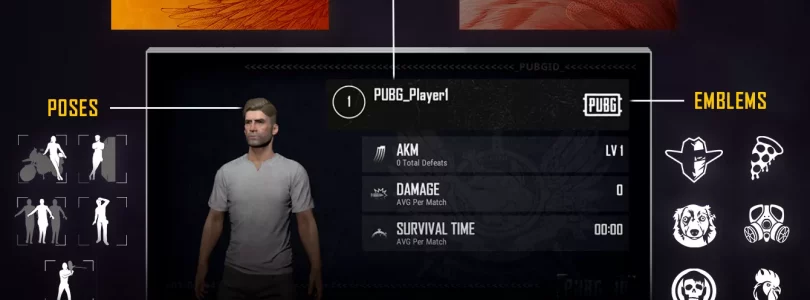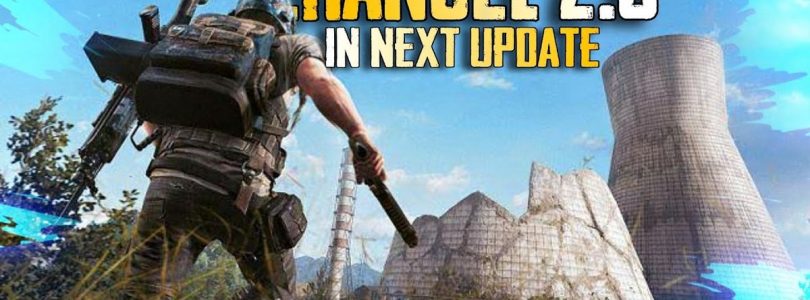PUBG Mobile 0.15.0 Update Is Coming with New Payload Mode [Helicopter]
Since the news started spreading everywhere about the helicopter in PUBG Mobile update, everyone was waiting for the new PUBG Mobile update to see the new flying chopper. And finally, PUBG Mobile tweeter page officially revealed the new “Payload Mode” with the helicopter as well as new PUBG Mobile season 9.
On the official Tweeter page of PUBG Mobile, the image gave the preview of new Payload Mode where the player is holding a new RPG weapon and aiming at the chopper. The new missile looks like an RPG-7 which we have already seen in previous Darkest Night mode. So the new RPG may come with the feature of enemy locking ability similar to a homing missile launcher and have pre-installed 4X Scope just like the VSS gun.
If you are familiar with the PUBG Mobile Chinese beta, then you may have seen the new arcade mode where the player can use the new helicopter to find some underground or hidden crates in the map. You can track these hidden crates with the help of a long halo above the crates to give an indicator to players. These look crates will contain some advanced weapons like RPG and others.
Talking about helicopters in PUBG Mobile, there will be some helicopter in specific an areas mode which can be controlled just like normal vehicles and power up to buy fuel. So, it will be fun to fly over enemies. But at the same, these choppers are very vulnerable to damage as any person can shoot down the helicopter with the new RPG, MGL, and M79 grenade launchers.
Furthermore, the PUBG Mobile 0.15.0 update will also feature the new survival mode just like PUBG Mobile Chinese 0.14.5 update where the player needs to hunt and build fires in the freezing weather of snow in the Vikendi map.
One more highlight of the PUBG Mobile 0.15.0 is also the new Royal Pass season 9 will start from September 13, and it is expected to come with new skins and sets like the Observer Set, the Observer Cover, Infected Grizzly M249, Infected Grizzly Dacia, and Draconian Champion set.
Well, the PUBG Mobile 0.15.0 update size of 0.2 GB. So, keep you device free to install PUBG Mobile 0.15.0 update and stay near good Wi-Fi rang to get the update quickly. The update is now rolling out for everyone. So, keep checking! If you can’t install the new version of PUBG Mobile, then you won’t be able to play with players playing in PUBG Mobile 0.15.0 update.
PUBG Mobile 0.17.0 Update To Release on March 3 With New Season 12 & More
After the release of the PUBG Mobile 0.16.0 update, every PUBG Mobile fan is eagerly waiting for the next PUBG Mobile 0.17.0 update. Earlier, we already talked about the release new update on February 12 with some new features.
But the recent news from the News18 revealed that Tencent is going to release the PUBG Mobile 0.17.0 update on March 3. Yes, according to the News18, they received the official worlds from the Tencent about next PUBG Mobile update release.
Well, the PUBG Mobile 0.17.0 Beta update is already available for Android and iOS users as you can test the upcoming PUBG Mobile update right now before the official release on 3rd March. But what’s new in PUBG Mobile 0.17.0 update?
If we talk about the new feature of PUBG Mobile 0.17.0, most of the blogs claim that there is a new character named Carlo is coming to the new update with some specific skills like Sara. Still no more detail about the new character Carlo yet.
Also, we know that PUBG Mobile is about to complete two successful years in March. So, we will also see more items from the 1st Anniversary rewards along with some new with 2nd Anniversary rewards. If you are new, then let me tell you that you will get some crates with some 1st Anniversary rewards, which include Street Art Kar98k skin, Beryl M762 skin, and some others.
The most amazing thing we will see on the next PUBG Mobile 0.17.0 will be the new PUBG Mobile Royale Pass Season 12 with some new missions, skins, and more exciting items.
The video posted by the popular YouTube channel Mr Ghost Gaming shows the data in the games file, which hinted the German Shephard companion as well some dog companion emotes which we would see in next PUBG Mobile 0.17.0 update. They also noted that the file had been there for a long time and no news and updates from the developers about the dog companion in the game. So we assume that maybe they will add in the next PUBG Mobile 0.17.0 update.
What do you think about all these new PUBG Mobile 0.17.0 updates? What other feature you are still missing in the game? Please do share your thoughts in the comments.
Download and Install PUBG Mobile 0.19.0 Beta Update On Android
Are you a great PUBG Mobile fan? I so, then I guess you would be wondering about what’s new coming to the upcoming PUBG Mobile 0.19.0 update. So now, we have some great news for you as Tencent has officially released the PUBG Mobile 0.19.0 beta update with some new features.
Yesterday, we talked about what’s new on PUBG Mobile 0.19.0, and now the great news is that you can test PUBG mobile 0.19.0 beta right now on your Android phone just before the world. Well, we have heard about the Erangel 2.0, but the updated revealed the complete new Secret Map along with more graphic settings, layout options, and a new library TDM mode has been added.
Well, the new Erangel 2.0 version is already added to the PUBG Mobile Chinese beta (Game for Peace). But they haven’t added to the beta to the global beta version of PUBG Mobile 0.19.0 update. Still, the most exciting think about this new map is the new Fourex map, which is the combination of Erangel, Vikendi, Miramar, and Sanhok. So without wasting time, let’s test the new PUBG Mobile 0.19.0 beta.
Steps To Download and Install PUBG Mobile 0.19.0 APK update
Note: Since this beta file is available only for Android devices, iOS users will have to wait for the arrival of PUBG Mobile 0.19.0 beta for iOS devices. To download and install the beta version of PUBG Mobile, make sure your device meets the minimum requirements.
Step #1: First of all, download PUBG Mobile 0.19.0 Beta APK for Android.
Step #2: Make sure that the file downloaded properly on your device from the above link.
Step #3: Next, go to the setting and enable the ‘install from unknown source’ option.
Step #4: Once you activated “‘install from unknown source’ option,” you will be able to Install the beta apk version.
Step #5: Once the file is installed properly, you need to open the game and log in to the guest account or Facebook account.
Step #6: That’s it. Once you are logged in, you will be able to enjoy testing new features.
Once you start playing the game, you will have to keep in mind that this version is still in beta, so bugs and glitches are expected. No release date is confirmed for the final release of stable PUBG Mobile 0.19.0, but it is expected in June before the arrival of season 14. You will see some new surprising features in the beta version of the game once you start playing the game. So feel free to share everything about the latest update with us in the comment box.
PUBG PC Update 5.1: Miramar Updated, Vending Machine, Throw Items, Zombie Mode & More
As we have seen a number of PUBG PC players are decreasing day by day, the PUBG makers are not seating patiently. The PUBG team is trying to make the game much better. So recently, they released the new PUBG PC 5.1 Update for all PC users with some amazing stuff that we have never seen before in the game.
The PUBG PC Update 5.1 is huge as they have added the new feature to throw items and melee weapons in the game. Once interesting Vending Machine has been placed in Miramar and Camp Jackal where you can get some looting items at the same place. There have also been a lot of changes made in the Zombie mode as well which we will discuss below.
What’s new on PUBG PC 5.1 Update?
Miramar Upgrade
- A LA Muerte Vamos Track: 1) A race track has been added, which was the venue for A La Muerte Vamos in Miramar. 2) You can now find newly added objects like ramps, loops, jumps and signboards across Miramar
- New Gold Mirado: 1) A Gold Mirado has been added to Miramar, which can only be found parked at the garage in Hacienda del Patron. 2) Some terrain in Hacienda del Patron has been adjusted to let you ride the Gold Mirado out safely.3) Only one Gold Mirado spawns each match.
- Spring-cleaned Miramar: Removed some small objects and trash in and around buildings to reduce clutter and make movement easier when looting.
- The spawn rates of weapons and scopes effective at long-range have been increased to better suit the long-range engagements commonly had across Miramar.
- AR – 12% increase
- DMR – 29% increase
- SR – 42% increase
- Win94 – 30% increase
- Scopes – 18% increase
- Pistol spawn rate reduced by 31%.
- The spawn rates of helmets, bags and vests have been increased slightly.
Vending Machine
- Vending machines have been placed in Miramar and Camp Jackal to provide a new looting experience other than picking up items spawned on the floor.
- You can get Painkillers and Energy Drinks from Vending Machines.
- Vending machines are only available in Miramar and Camp Jackal.
- In Miramar, vending machines spawn randomly at set locations.
- Locations: Arenas, Casino, gas stations, Motels and commercial buildings.
- In Camp Jackal, Vending Machines always spawn at the warehouse and gas station.
- If you’re lucky, Vending Machines can dispense many Energy Drinks at once.
- Be careful when you use the vending machine as cover. The vending machine is protected by cutting-edge anti-theft technology, and any attempt to damage the machine may expose your location to the enemy!
Survivor Pass: Badlands
- The Survivor Pass is back with new rewards, missions, and improved systems! Do not miss the new community missions where players can join together to discover the hidden story of Miramar!
- There are Community Mission System, Season Missions, Progression Missions, Challenge Missions, and Level-up items for Premium pass mission rewards.
Win94 reborn
- Win94 will now come automatically equipped with an irremovable 2.7x scope. Other specs have not changed.
- Win94 is now a Miramar exclusive weapon.
Throw items to teammate and melee weapon in combat
- You can throw certain requested items to teammates.
- When a teammate requests healing or ammo items through radio messages (mouse wheel) an icon will appear above their head, prompting teammates to throw the requested items to them by pressing the interact button (F)
- Items can be thrown a maximum of 15m.
- While running, or in a difficult to reach position, teammates may be unable to throw items to your location and the items will instead fall nearby.
- Items thrown to you by teammates will be placed directly into your inventory.
- If your inventory is full, the items will be dropped on the ground at your feet.
- You can also use all melee weapons as a throwable tool to attack your enemies.
- Multiple melee weapons now stack in your inventory, allowing you to carry multiple at once.
- There are two different melee damage categories when thrown. Machete, Crowbar, Sickle: The maximum throwing distance is 40m and damage will decrease from 75 to 25 based on the distance.
- Pan: The maximum throwing distance is shorter than other melee at only 30m but the damage range is 90 to 40 based on distance.
- To inflict the most damage, you must hit within 15m. Damage will begin to drop off from 15-30/40m distance.
- From within 15m distance, one melee throw to the head can kill enemy players without helmets.
- Press RMB while holding a melee weapon and then press LMB to throw.
- A trajectory arc will be shown when aiming, like with grenades.
- Host can set the maximum amount of throwables per player from the option in the Custom Match.
Erangel Specific Changes
- Red Zones are no-longer spawned after Phase 3.
- Vehicle spawn rates have been increased slightly on regular and mountain roads.
UI/UX
- Improved Customize UI
- Improved Store UI
- Improved In-game UI
Zombie Mode Changes
New variety of fresh and exciting settings to the Zombie Mode.
Zombie Elimination: Humans who surrender to their zombie attackers will become zombies themselves in this difference of Zombie mode. Only one team can be Human with all others playing as Zombies Humans get infected when attacked by a zombie. When infected character is killed, the character turns into a zombie after a certain amount of time.
Zombie Survival: Survive the chaos for as long as you can and bring home a win for the humans by staying alive until the time limit runs out. Time limit activated. Human wins when any human survivor is still alive when the timer is completed. Humans get infected when attacked by a zombie. When an infected character is killed, the character turns into a zombie after a certain amount of time. Zombies can respawn.
Zombie Royale: Classic PUBG Battle Royale with the addition of survivors becoming zombies on the occasion of their deaths. The person who survives in the end will be the winner based on the Battle Royale rules. Rules on the circle and spawn setting are equivalent to the public match. All players are infected as soon as it touches down on the ground. So, when a player is killed, the player will turn into a zombie and the player can rejoin the match one more time.
Respawn to War Mode (Platoon battle option) and War Mode
New option added that lets you to spawn right from the ground without parachuting, and to be respawn on the ground after death.
There are now 4 options provided for respawn types, including the original ‘air dropping’ option. Here are the 3 newly added options: Death location, Starting location, Selected respawning location and the only official PUBG Partners can create games with these new presets, so please enjoy the new spawning rules with your favorite PUBG Partners!
PUBG Global Championship 2019 (PGC 2019)
- To celebrate PGC 2019, they’ve added a new lobby screen and tab for PGC 2019 which includes PGC 2019 event details and the Pick’em Challenge event. Check it out by hitting the PGC 2019 tab in the lobby.
Well, there are some major changes made in the latest PUBG PC 5.1 update, you can check the full detail about the new update on the official PUBG PC update page.
‘Fix PUBG’ Campaign and Unlimited Chances to Win PCs or Digital Loot: Here’s Everything You Need to Know
Since the release of new PUBG update for PC, Mobile, and Xbox One, the PUBG team has received a number of responses about the update from fans around the world. Some replies are good and some are bad. Therefore, PUBG corp. has recently announce the new campaign name “FIX PUBG” to “destroy bugs, deliver long-needed quality-of-life features, and take [PlayerUnknown’s Battlegrounds] to the next level by shipping fundamental performance improvements,” according to the PUBG team. Furthermore, the company has collaborated with Intel give the grand gaming PCs and Digital loot to PUBG gamers.
“FIX PUBG” Campaign
The FIX PUBG campaign will run from August through October, though PUBG Corp. stressed that it will always be looking into how it can expand and improve upon PUBG over time. It will show you roadmap of changes for things like client performance, server performance, anti-cheat, matchmaking, bug fixes, and quality-of-life issues, along with specific timelines for when those problems will be addressed in the August-October period. So, the real purpose of FIX PUBG campaign is to provide transparency to every PUBG player around the world. This campaign will make a PUBG better, more stable, and fairer game.
How to win PCs and Digital Loot playing PUBG?
There are six categories you can use to get PCs and digital loot by PUBG. There you will have to record some of the best snipe, best vehicle eliminations, best vehicle trick, best grenade lob, best team revive, and your best funniest PUBG moment and submit to the PUBG corp. Once after recording any of these matching category, you will have to submit the video link (where you have uploaded the click, YouTube or Gfycat only) to the PUBG team.
FIX PUBG” Campaign FAQs:
Q1: What is the “FIX PUBG” Campaign?
Answer: Our dev team is gearing up for battle. Our mission: Destroy bugs, deliver long-needed quality-of-life features, and take PUBG to the next level by shipping fundamental performance improvements. Throughout this campaign we’ll share specifics about what we’re working on and the expected time it’ll take to address the issues.
Q2: How long PUBG will make these fixes?
Answer: Throughout the next three months, PUBG team dedicating the vast majority of our resources to addressing your issues with the game and implementing your suggested improvements. Of course, their dedication to improving PUBG will continue, even after the FIX PUBG campaign is over. We hope you’ll continue sticking with us!
Q3: How can I track the progress of the FIX PUBG campaign?
Answer: As the campaign continues, we’ll keep communicating in specific detail about the upcoming work we’re doing, along with estimates and timelines for delivery dates, as well as any achievements we make. Keep checking this website for details!
Finishing
So, after updating to the latest version of PUBG, once you get any kind of bug while playing the game you can directly hit the ‘Fix PUBG’ website to share your problem. And, if you are excited to win PS and digital loot by playing PUBG, then you have limited time. So, start recording your best PUBG moments!
PUBG Mobile 1.0.0 with Erangel 2.0 Release Date
In August 2019, Tencent teased the Erangel 2.0 for Pubg Mobile and hinted that they are working hard to add the revamped Erangel map to the Pubg Mobile version. It’s been a year, and finally, we received the most awaited Erangel 2.0 with Pubg Mobile 1.0.0 update.
Pubg Mobile 1.0 is still now in beta form, and some geeks have started playing Erangel 2.0 map with this beta. If you want to test the new update and play Erangel 2.0, then you can download Pubg Mobile 1.0.0 beta right now on your smartphone. But if you’re going to wait for the final and stable version then here we are going to tell when will be Pubg Mobile 1.0.0 released with Erangel 2.0.
What is the release date of Erangel 2.0?
Tencent hasn’t revealed the official release date of Erangel 2.0, but the previous track record indicates that we may see the Pubg Mobile 1.0.0 release 14-15 September next month.
With the latest Pubg Mobile 1.0 update, the revamped version of Erangel 2.0 added to the game with some great changes. Some great visuals added and some major point restructured like Mylta Power Plant, Quarry, Prison, and, more. You can also spot some hidden bunkers under some buildings where you can get some excellent loot just like Call Of Duty Mobile version. You can also take benefit of trenches, barricades, and abandoned unusable tanks.
Along with Erangel 2.0, the Pubg Mobile 1.0 update also has complete new UI with three lobby screens which you can swipe left and right.
The new update also brings the new multiple location mark-up systems which let the player mark starting and ending location before jumping to the island. Hence, everyone in the team would know which pattern to follow from start to the end and make plans accordingly.
Since the release of Pubg Mobile, people have been waiting for the Ultra HD Graphic settings. But after the long wait, pubg mobile has finally added this option which was earlier shown as “coming soon”. Yes, that’s right! The Ultra HD Graphic option is now unlocked, but you will need a premium device to use that feature. With the Pubg Mobile 1.0.0 update, you will have download additional UHD Resource pack of approximately 200MB to activate UHD graphic option.
Furthermore, the new vehicle control customization feature also added to the Pubg mobile. So the players who are annoyed the default vehicle control system can now change the size of the control button and change the opacity for the better gameplay.
Final Words
After testing the Pubg Mobile 1.0.0 beta update for a couple of weeks, we have found these best features that have been added to the Pubg Mobile 1.0.0 update. Well, the final version of the update is still not released but expected to come in the middle of September. If you enjoyed the post, please do share with your other Pubg Mobile gamers friends. Do not forget to share your favourite part in the comment section.
How To Create Room in Pubg Mobile
Playing Pubg Mobile is fun, but it would add more fun when you play the game with your best friends or the squad playing with you from far away. The great about the game is that it also allows players to create custom rooms in Pubg Mobile.
What’s Custom Room in Pubg Mobile?
Whether you want to host a tournament or just want to have fun with your friend in your own way of map, mode, and more, with the help of a custom room in Pubg Mobile, you will create your own new room with your selected players.
If you are new and haven’t created a custom room in Pubg Mobile before, we have prepared a guide on how you can make room in Pubg.
Go ahead to the process; you should have a room card to create a room. First, find out how to get a room card in Pubg mobile. There are two ways to get a room card in Pubg Mobile.
#1: Get Room Card from the Clan Shop
Step 1: From the main screen of the game, tap on the Clan icon.
Step 2: Next, tap on the “Shop” option to open the clan shop.
Step 3: Here, you can purchase the card with 300 clan points.
#2: Get Room Card from In-Game Shop
Step 1: Launch the game and open the shop by tapping on the Shop icon.
Step 2: Next, tap on the “Treasures” tab.
Step 3: Now, Scroll down to find the room card and click on the purchase button. You will have to spend 100 UC for the card.
Once you have at least room card, then you are ready go-ahead to create your own room card. Let’s get to the steps.
Steps To Create A Room In Pubg Mobile
Step #1: Launch Pubg Mobile on your device.
Step #2: From the main lobby, tap on the mode change option at top left corner of the screen below the Start button.
Step #3: Next, tap on the Room icon at the left bottom of the screen.
Step #4: Now you can tap on the “Create Room” yellow button on the screen’s right bottom side.
Step #5: After that, you will have to select the map and mode for your custom room and press the Create Room button.
That’s it!
Once you go through the above steps, you will know how to create a custom room in Pubg Mobile. I hope you followed the article carefully and next time you won’t have found any guide.
After creating a room with the help of this guide, please do not forget to share your feedback with us in the comment section. Also, please feel free to ask anything about the Pubg Mobile since we are here to help with everything.
Best PUBG Laptop To Play The Game Better Control [2019]
Since the release of PUBG for PC, every gamer are enjoying the game on their computer devices, some are playing on laptop and some on PC. But, seating on the same chair and playing the game on PC gives back pain and discomfort. So, it would be better to play the game with some best PUBG laptop. As we know that most the people prefer to play the games on computer as it offers great control and graphics. So, here we have collected some of the best laptops for PUBG.
See More: PUBG PC: Download Free Full Version For Windows PC 10, 8, 8.1, 7 [Guide] 2019
Considering the requirement of people for playing PUBG on laptops with the best gameplay experience and best control on the game, we have listed top 5 PUBG laptops to play the game with fun. Whether you are looking for the cheap pubg laptop or pubg laptop under 50,000 or any best graphic pubg laptop, here you can get the best laptop for PUBG.
Top 5 Best Laptop for PUBG
Before you go ahead to buy the best laptop for PUBG, you will need to make sure some PUBG laptop requirements.
PUBG laptop requirements
| Function | Minimum | Recommended |
| OS | 64-bit Windows 7, 8.1, 10 | 64-bit Windows 10 |
| Processor | Intel Core i5-4430 / AMD FX-6300 | AMD Ryzen 5-1600 / Intel Core i5-7600K |
| Memory | 8 GB RAM | 8 GB RAM |
| Graphics | NVIDIA GeForce GTX 960 2GB / AMD Radeon R7 370 2GB | Nvidia GTX 1060 6GB or better |
| DirectX | Version 11 | Version 11 |
| Network | Broadband Internet connection | Fast Broadband Internet connection |
| Storage | 30 GB available space | 30 GB available space |
Let’s go to the list of some best PUBG laptops:
#1: Lenovo Legion Y520
There are many gaming laptops available online, but which laptop is best for PUBG? If you don’t have an idea, then let me introduce to one of the best laptop for PUBG called “Lenovo Legion Y520”. This one of the best affordable PUBG laptops or we can say the cheap gaming laptop in market. It comes with an i5-7300HQ and a GeForce GTX 1050 Ti, so no lag or stoppage while playing the game. The 8GB of RAM and 256GB SSD can let you play the game with fun without burdening on the CPU and GPU. Lastly, I can say that it is very high performance laptop for PUBG to enjoy the game with in a great experience.
[button color=”” size=”” type=”3d” target=”” link=”https://amzn.to/2Vw6ZFL”]BUY NOW[/button]
#2: MSI GT 63 TITAN 052
Let’s check out another best PUBG laptop “MSI GT 63 TITAN 052”. With the latest technology and Intel Core i7 processor, this device offers great performance and gaming experience. As it has latest processor, it also give a benefit to give great battery backup while playing PUBG on laptop. It offers great Wi-Fi connection as you need strong internet connection while playing the game. It comes with GPU is 1080 GTX, GEFORCE, feel you the real world. And also there are double fans, so it provides good cooling to your GPU.
[button color=”” size=”” type=”3d” target=”” link=”https://amzn.to/2ZFtLKy”]BUY NOW[/button]
#3: Dell Inspiron 15 7567
If you are looking for the cheapest PUBG laptop, then Dell Inspiron 15 7567 is completely designed for you to play PUBG on laptop with the great fun. This PUBG laptop is known as the best affordable gaming laptop ever. Well, it is made for some less demanding games, but with the upgraded GTX 1050 Titanium, you can enjoy PUBG with the great fun. It has 15.6 inch FHD (1920 x 1080) Widescreen LED Backlit Display.
[button color=”” size=”” type=”3d” target=”” link=”https://amzn.to/2J1xs7l”]BUY NOW[/button]
#4: Acer Predator Helios 300 Gaming Laptop
With the latest GPU is NVIDIA GEFORCE, GTX 1060, and this PUBG laptop offers best features for high-performance games as well as software. It comes with latest 7th Generation Intel Core i7 Processor 2.8GHz with Turbo Boost Technology up to 3.8GHz so offers the great gaming control and graphics. Its widescreen 15.6” Full HD (1920 x 1080) IPS display looks amazing. Also, the red backlit keyword provides the best gaming environment. It offers a long lasting battery of up to 7 hours.
[button color=”” size=”” type=”3d” target=”” link=”https://amzn.to/2GFL9pZ”]BUY NOW[/button]
#5: Razer Blade 15
If you need a great lightweight PUBG laptop so that you can simply carry it anywhere, then this ‘Razer Blade 15’ laptop is world’s smallest 15.6 inch gaming laptop with the great 144Hz Full HD Thin Bezel. The great feature of this laptop is that it comes with 8th Gen Intel Core i7-8750H 6 Core – NVIDIA GeForce GTX 1070 Max-Q, so it offers a great graphics and better gaming control compare to other gaming devices. It has the great Innovative vapor chamber cooling System with gaming Mode power boost, so you can play PUBG on laptop without getting your system hot.
[button color=”” size=”” type=”3d” target=”” link=”https://amzn.to/2GFJTTD”]BUY NOW[/button]
Your pick?
Well, these were some of the best laptops for PUBG and also know for playing other games like Fortnite, Apex Legends, etc. Hope you have read the post carefully and chosen a best PUBG laptop. Once after ordering and playing with any above PUBG laptop, please do not forget to share your experience with us in comments. Also, you are also welcomed to share your favourite PUBG laptop!
Download Call of Duty Mobile APK + OBB On Android Phone [Right Now]
Since the sudden fame of battle royale games like Fortinite and PUBG, the most popular PC game makers decided to release the Call of Duty mobile version. And the great news is now you can download Call of Duty mobile apk + obb files on your Android phone right now and enjoy the Call of Duty PC experience on your smartphone.
Well, it took a lot of time to release Call Of Duty mobile version, but people are now excited to see how will this game compete with current popular mobile multiplayer games like PUBG, Fortnite, Apex Legends and more. Well, the Apex Legends mobile is not yet released, but EA is working to release Apex Legends mobile as soon as possible. Talking about Call of Duty mobile version, it’s free to play the game that comes with different maps, weapon, and characters just like it has in the PC version of the game and also let you play the first person view game. If you have played Call of Duty®: Black Ops and Call of Duty®: Modern Warfare, then you will see that there are different games modes, similar character faces and varies weapons. So, if you are wondering to play call of duty on Android right now, then below is the guide to download and install call of duty apk + obb on Android device.
The Activision and Tencent games have done a great job by providing the Call of Duty mobile version to all gamer by letting them play the best PC experience in mobile with great graphics and frame rate.
See More: Download PUBG “Game For Peace” APK 1.1.16 + OBB By Tencent (Android/iOS)
How To Download/Install Call Of Duty Apk On Android
Well, there was a registration option available for all Call Of Duty mobile lovers which let them play Call Of Duty mobile beta version early. And most of the people have gotten their hands with the Call Of Duty beta version and some still want to play Call of Duty mobile on mobile, then here we have prepared a guide to download Call Of Duty mobile Apk and OBB file for Android users.
Note: Make sure that you have enabled Unknown Source option in Settings> Security > Unknown Source
Step 1: First of all, go to the Call of Duty: Mobile entry on the Play Store and register for access.
Step 2: Download the Call of Duty: Mobile APK and data files from below links:
Step 3: Next, copy the files over to your phone and install the APK file (Just install it)
Step 4: With the help of your favorite file manager, navigate to Android/bob and create a new folder called com.activision.callofduty.shooter.
Step 5: Now move the data file that you downloaded earlier to this newly created folder.
Step 6: If you’re in India then you can now play the game as it has been officially released as Beta.
Note: If the game is not released in your country, then you will need to use any VPN service to change server to India and then open the game.
Step 7: Now launch the games and play hard!
That’s it!
Once you go through the above process, you will be to install the Call of Duty mobile beta version on your Android phone. There is no news about the call of duty mobile iOS release. While playing the call of duty beta on your Android, you may get some bugs and glitch as the version is still in beta form. So, do not forget to share your opinion with us in comments about your first experience of Call of Duty in mobile. You can also share your thought about how the game will compete for other battle royale games like Fortnite, PUBG, etc. Stay tuned for more updates about the call of duty world.
How To Play LIVIK Map in PUBG Mobile Right Now
PUBG Mobile has made the huge announcement today in its Twitter page new exclusive map-LIVIK map with the image coming soon. As the new PUBG Mobile Livik map is still a couple of weeks away from us, here we are going to show you how to play Livik Map right now on your smartphone.
With the announcement on its Twitter page, they also say that Livik map beta with the coming soon tag. But here we have prepared the guide to play new Livik map in PUBG Mobile without waiting for the final release. With the release of PUBG Mobile 0.19.0 beta update, they earlier added the Secrete map in the game which is now replaced with the new name Livik map. Some blogs also claimed that the new map is named “Fourex map”, but the game maker has finally revealed the name of the new map on its Twitter handle.
So if you want to play the new map in advance before everyone else, then you can go through this guide. You don’t have to uninstall the current version of the game as you can run both versions on your mobile and play them as per your preference.
How To Download PUBG Mobile LIVIK Map on Android
Step #1: First of all, download PUBG Mobile 0.19.0 Beta APK for Android.
Step #2: Make sure that the file downloaded correctly on your device from the above link.
Step #3: Next, go to the setting and enable the ‘install from unknown source’ option.
Step #4: Once you activated “‘install from unknown source’ option,” you will be able to Install the beta apk version.
Step #5: Once the file is installed correctly, you need to open the game and log in to the guest account or Facebook account.
Step #6: That’s it. Once you are logged in, you will be able to enjoy testing new LIVIK map in PUBG Mobile.
Once you go through all the above steps, you will be able to enjoy the brand new exclusive Livik map on your smartphone before the world. Since it’s still in beta form, so be ready to face some bugs and glitches. There is no official announcement about the stable release of PUBG Mobile 0.19.0, but many rumours suggested that they will release the next PUBG Mobile 0.19.0 update on July 12 along with the new season.
After playing a couple of games on the new Livik map, please do not forget to share your experience with us in the comment box. Do you like the new Livik map or missing Erangel 2.0? Feel free to share your thoughts in the comment section.
PUBG Mobile Royal Pass Season 3 Release Date & new items, 100 Million Download, PUBG Lite And More
The biggest battle royal game PlayerUnknown’s Battlegrounds (PUBG) by Tencent is contently creating milestone. While the Fortnite has just taken a step in Android marker, the PUBG PUBG Mobile downloads surprised 100 million downloads and it is rated the most-downloaded game in more than 100 countries in the first week of its availability.
According to Tencent, PUBG Mobile attracts more than 14 million daily active users and all of these statistics do not include major gaming markets China, Japan, and Korea. Considering the trend is a market, Tencent has also released the PUBG Mobile Lite version for low-end Android devices. The Tencent and Mission Impossible movie team collaborated to give Mission Impossible full outfit in PUBG mobile.
To keep players entertained, there is a Royale Pass seasonal event which allows gamers to finish different missions and get interesting winning prizes. Well, it is free to join the Royale Pass event, but you can get various advantages by purchasing an “elite” pass. The sad news is PUBG Mobile Royal Pass Season 2 has ended and fans now want to know when the next PUBG Mobile Royal Pass will begin. Well, there isn’t any update from the PUBG Mobile Twitter page, but the Indonesian Facebook page of PUBG Mobile suggested that the new PUBG Mobile Season will kick off on August 22.
“Royale Pass ends on August 19 at 0:00 UTC (7:00 WIB). After that, players cannot enter the Royale Pass service. Cannot redeem prizes, get RP points.”
“The New Season will start on August 22 at 2:00 UTC. RP points, data levels and leaderboard will be reset.
“The items you get from Royale Pass are permanent except those that are temporary (i.e. Custom Room).”
What will you get in PUBG Mobile Royal Pass Season 3?
#1: There will be new angry, surrender emoticons and dancing emoticons.
#2: Players will now be able to see the Path of the Aircraft before the flight takes off.
#3: While everyone is busy fist-fighting you can throw an apple.
#4: New crate.
#5: Chicken Dinner Bonus.
PUBG Mobile Royal Pass FAQs:
Q1: When will the Royale Pass End?
A: 18 August. Every new Royale Pass Season will end.
Q2: Can I save what I get from the Royale Pass after the Season ends?
A: Sure. The items you get from Royale Pass are permanent except those that are temporary (ie Custom Room).
Q3: Will RP points be reset when they end?
A: YES . Please use the remaining RP points to redeem prizes on the redeem page.
Q4: Do I need to buy a new Royale Pass ticket when the new Season starts?
A: YES . The new season has new tickets and new items.
Well, we are really excited about the next PUBG Mobile Royal Pass season 3. We will see more item and probs in the upcoming event. Until that, you can get Mission Impossible Outfit in PUBG to look like Ethan Hunt. The rumours also suggested that company will soon release the PUBG Mobile Beta 0.7.5 version more interesting things. Well, some users’ claims that they notified with new PUBG Mobile beta update.
How To Download/Play PUBG Mobile Lite For PC [Free & 100% Working]
Since the craze of PUBG increased among people around the world, Tencent team has released the PUBG lite for low-end Android devices. Well, they have already released the Tencent Gaming Buddy emulator to play PUBG Mobile on PC and now people have been looking for the way to get PUBG Lite for PC.
Well, the PUBG Mobile lite version mainly designed for low-end smartphones, but if you are in a search of Tencent gaming buddy PUBG lite version then you have come to the right platform. If you want to download PUBG Life for PC without emulator then let me tell you that it’s not possible to play PUBG life on PC without emulator. Here we are gonna show you the process to download and install PUBG lite for PC. But you should keep in mind all PUBG Lite PC requirements.
See More: Download PUBG Mobile 0.10.9 APK With New Weather, Rainforest Map¸ Island Map, New Firearms, More
Before heading to the process to download and play PUBG on PC, you may also like to know that there is new PUBG Zombie mode and PUBG snow map update is coming this winter. So, be ready to get some new PUBG Winter skins and costumes!
Free Download/Install PUBG Mobile Lite on PC
PUBG Lite PC requirements
Before starting the procedure to install PUBG Lite on PC, you should check these PUBG lite PC necessities. So, please have look:
- CPU: Dual core from Intel or AMD at 1.8 GHz.
- GPU: NVIDIA GeForce 8600/9600GT, ATI/AMD Radeon HD2600/3600.
- Memory: at least 3GB of RAM
- OS: Windows 10, 8.1, 8 and 7
- DirectX: Version 9.0c
- Storage: 1GB of free storage
If you PC match all above PUBG mobile lite PC requirements, then you can go to the below process:
Step #1: Download Bluestacks from their official site or you can use the Tencent gaming buddy emulator.
Step #2: Run and Install it.
Step #3: Open the Bluestacks app and set up your Google Play Store with your Gmail, sometimes it asks for phone verification.
Step #4: After that search for “PUBG Mobile Lite” and Click the Install button next to game icon.
Step #5: Once it’s done, you can find and play PUBG Mobile Lite in “All Apps” or in “My Applications” sections.
If you are not able to find the PUBG Mobile lite version, then you can get the PUBG Mobile lite version from the Google Play Store for your low-end mobile and tablet.
Once you installed PUBG Lite on PC, you will be able to play the PUBG Mobile Lite version on PC without compromising the gameplay experience. So, now you can play with better control and new experience where 40 players on the mini island and try to survive till the end to be the last man standing and have a “Winner Winner Chicken Dinner”.

![PUBG Mobile 0.15.0 Update Is Coming with New Payload Mode [Helicopter]](https://pubggamers.com/wp-content/uploads/2023/10/maxresdefault-4-810x300.jpg)
![PUBG Mobile 0.15.0 Update Is Coming with New Payload Mode [Helicopter]](https://pubggamers.com/wp-content/uploads/2023/10/maxresdefault-4-80x80.jpg)