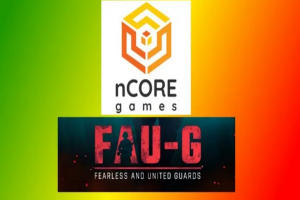PUBG Mobile 1.0 Release Date Announced With Major Changes
If you ask me what’s trending in mobile gaming, I would say “Pubg Mobile New Era”. You would be wondering what does it means by Pubg Mobile New Era, then here we are to tell what’s buzzing about Pubg Mobile.
Even since the official handle page of Pubg mobile announced online and invited every Pubg Mobile player to be ready for the “Pubg Mobile New Era” on August 24. They finally held the event through a live stream on the 15-minute event where they made some huge announcements about the next Pubg Mobile 1.0 update and PUBG Mobile Global Championship.
Last week, the game makers also released the Pubg Mobile 1.0.1 beta update with some major changes and added few new features like different settings for combat and lobby. It also provides further clarity on the Ace Union in Erangel 2.0.
Well, the most awaited thing we wanted to know the official announcement about Erangel 2.0. But still, they didn’t reveal the arrival of Erangel 2.0. However, we know that New Era means the new Erangel 2.0, which will release with the official version Pubg Mobile 1.0.
When will be Pubg Mobile 1.0 update released?
Since the release of the Pubg Mobile 1.0 beta version, people have been asking when Pubg Mobile 1.0 stable version will release for global users. Yesterday, the New Era event witnessed the next epic esport event and revealed the official release date of Pubg Mobile 1.0 on September 8th.
At the New Era announcement, they revealed an improvement in all the attachments and improvements in graphics in vegetation, water, parachuting, sprinting, throwing, and “other key actions.”
Furthermore, they also bring up to a 30% increase in frame rate and a 76% decrease in lag, depending on which hardware you’re using. The most awaited 90FPS gameplay support is coming to all premium devices as they recently added the 90FPS support exclusive to OnePlus phones.
When will Erangel 2.0 be released?
Many people are also asking when Erangel 2.0 will release. As we know, the Pubg Mobile team has officially announced that Pubg mobile 1.0 release, so we will get the Erangel 2.0 along with the official Pubg mobile on September 8th.
Are you excited about the next Pubg mobile 1.0? Do you think that this would be the great new era of Pubg Mobile? If you have anything to share about the new announcements of Pubg Mobile, then please feel free to share your thoughts in the comment section.
PUBG Mobile Season 5 Royal Pass Leaked Skins, Release date, And More
While the PUBG corp. has just announced the PUBG Mobile India Series 2019 and everyone is buzzing about the upcoming PUBG Mobile 0.10.5 update, we have come with latest PUBG Mobile Season 5 leaks which included all new and amazing skins, rewards, and new these or we can say background like the Halloween update. So, let’s get ready to know to see what’s new on PUBG Mobile Royal Pass season 5.
I guess you have earned enough items in PUBG Mobile season 4 and now excited about the next PUBG Mobile season 5 release so that you can get more rewards, skins, and funny gestures. Well, the PUBG Mobile royal pass season 4 is going to end on 17th January. So, if you are still below the 100 royal pass stage, then you still have one week to reach maximum you can. Still, you may want to know what’s coming in next PUBG Mobile season 5 royal pass. Hence, here we have exclusive PUBG Mobile season 5 leaked images of skins and fire theme you will love to see in advance. So, without more ado, let’s see the PUBG Mobile Royal Pass season 5 leaked skins.
See More: Play PUBG Mobile On PC
PUBG Mobile Season 5 Skins
Here are few exclusive leaked images of PUBG Mobile Season 5 royal pass from some Reddit users:
PUBG Mobile Season 5 Outfits:
PUBG Mobile Season 5 Weapon Skin
PUBG Mobile Season 5 Background
PUBG Mobile Season 5 Release Date
Once PUBG corp. has started the season 4 of PUBG Mobile, they have also started working on the next PUBG Mobile season and finally, the day is not that far to release PUBG Mobile season 5 royal pass. Talking about PUBG Mobile Season 5 release date, there is no official confirmation from the PUBG team. But as the PUBG Mobile Season 4 ending on 17th January 2019, we expected the release date of PUBG Mobile season 5 will be 21st January 2019 with the new PUBG Mobile 0.10.5 update.
Well, many people are searching that “Can I keep Royale Pass items after the season ends?”, so let me tell you that the items you get from Royale Pass are permanent except for the consumables like Room Cards. So, keep it in your mind!
How to Purchase PUBG Mobile Elite Royale Pass
You can simply get PUBG Mobile elite royal pass by tapping the “Upgrade Pass” button on the Royale Pass page to unlock Elite Pass or Elite Pass Plus and gain access to more missions and rewards. But, you will have to pay for the PUBG Mobile Elite Royale Pass.
Well, one more great thing is you can even get PUBG Mobile elite royal pass free with the help of some few tips and tricks which we have already discussed in our previous article.
But, there is also free PUBG Mobile royal pass option available which you can grab by completing daily and weekly mission. Sometimes opening crates will also award free Royale Pass Points. Participate in in-game events to get more free Royale Pass Points.
PUBG Mobile Changed Its Privacy Policy: PUBG Won’t Be Banned in India
Last month the Indian government banned more than 50 apps concerning user data. Mostly these apps have a connection with China somehow. Nearly clone apps of previously blocked apps are being checked by experts, hired by the government. Now one of the apps that are on the radar of getting banned is our favorite PUBG Mobile as we reported earlier. But recently, PUBG Mobile has reformed its privacy policy concerning Indian PUBG gamers.
PUBG Mobile Privacy Policy Update
Addressing its new privacy policy, the representatives of the games have stated that the user’s data of the Indian player would be stowed in the Indian servers only since this battle Royal game has technical teams in India. In its new updated policy, the distributors have clarified where they process the user data –“Our servers are located in India (in the case of users located in India only), Singapore, Hong Kong SAR, and the United States. In addition, our support, engineering and other teams located in our offices around the world (including the People’s Republic of China (“PRC”) (for the purpose of this privacy policy, this term excludes Taiwan, Hong Kong SAR, and Macau SAR), India (in the case of users located in India only), the United States and Hong Kong SAR) will have access to your information.”
The many Indian players were also keen to learn with which parties their data is being shared. By clarifying the doubts, they ensure that they use only trusted third-parties just to render the best gameplay experience to the users. They stated – “We use some third parties to help us deliver the best possible experience (e.g., cloud services to back up your data, support ticketing and fraud detection). When we use a third party, we only do this to process or store your information for the purposes described in this privacy policy. We also have affiliates around the world who help us deliver the Game Services and we may be required by a court or legal obligation to disclose certain information in some circumstances.”
Bottom line
If you are still unsure and want to learn more about these new updates. But in nutshell, all the PUBG gamers in India can trust that their data is not used by some foreign parties since servers in India shall take care of that. So, play PUBG Mobile without any fear of third-party using your data.
PUBG Mobile Season 15 Pass and Tier Rewards
PUBG mobile game is not just jumping on the island and killing every opponent, the number of costumes, weapon skins, emotes, and other interesting stuff makes the game better compared to other battle royale games in the market.
In May, Pubg Mobile recorded the highest-grossing with more than $226 million. Also, they recently released the Pubg mobile 1.0 beta update with the most awaited Erangel 2.0 map. So people cannot wait to get Erangel 2.0 on their smartphone. Also, some geeks are wondering what’s new coming to the PUBG mobile season 15. Considering the craze among the players, here we have come up with tome Pubg Mobile season 15 pass and tier rewards leaks.
Here we are going to show you some Pubg Mobile season 15 pass rewards as well as tier rewards. From the new avatar frames to the weapon skin, we have tried to cover up every new stuff coming to the next season of Pubg Mobile. Without wasting much time, let’s check out the upcoming season 15 rewards of Pubg Mobile.
PUBG Mobile Season 15 Tier :
Season 15 Conquerer
New Mask at the Platinum Tier
New Season 15 Parachute
New SKS Gun Skin at Diamond Tier
New Season 15 Royale Pass Rewards
So there are some season 15 leaks expected to release in October. As for now, only these leaks we have about the Pubg Mobile season 15. Do you like the tier rewards? What do you think about the new frames or costumes? Are these enough got everyone’s attention? Which costumes do you like the most? If you have anything to share then, please feel free to share it in the comment section.
Meanwhile, the new Ancient Secrete mode is now live for users worldwide along with the new amazing Pharaoh X-Suit. You can give it a try as the next season 15 is a couple of months away.
Download PUBG Mobile 0.13.5 Chinese New Year APK Update

While the Tencent team is rolling out PUBG Mobile 0.10.5 global version with season 6, there has been PUBG Mobile 0.13.5 Chinese New Year update has been already released with new weather, firearms, NEW Year theme and much more interesting features you would love to see. So, here we come with the PUBG Mobile 0.13.5 Chinese APK download file which you can install on your phone and celebrate Chinese New Year in PUBG Mobile style.
See More: Download PUBG Mobile 0.13.5 Beta Apk For Android/ iPhone [Ocean Theme]
So, if you are playing PUBG Mobile Chinese lightspeed version or not, this guide will help you to download PUBG Mobile 0.13.5 APK update on your Android and iPhone to enjoy the Chinese New Year PUBG features. The great this about PUBG Mobile 0.13.5 version is you can have a perfect New Year Dinner with your squid in PUBG Mobile world and also jumping in the waiting area to get some surprise reward. Well, the PUBG 0.13.5 Mobile is not enough to New Year scene, there are also a new weapon, weather, and more features added which discussed below with the PUBG Mobile 0.13.5 installation guide with PUBG Mobile Season 6 royal pass.
See More: Download PUBG Mobile 0.13.0 Beta APK Global Version: GODZILLA Event, TDM, More
PUBG Mobile Season 6 Highlight
See More: Avengers endgame download free
How to Download and Install PUBG Mobile 0.13.5 Chinese Version On Any Country [Season 6 is here]
Before heading to the process of installing PUBG Mobile 0.13.5 APK on your phone, you may want to see some new functions of PUBG Mobile 0.13.5 update.

What’s new on PUBG Mobile 0.13.5 update?
- New Aurora Weather: Frozen Snow-Vihangdi Map Adds Aurora Weather, Probability Refresh in Classic Mode, Please pay attention to official announcement when opening tim
- New Firearms: Rifle Pistol – -Using 9mm bullets, single-shot and fully automatic modes, micro-acquisition pistols that can be equipped with grips and butts, will be brushed out on the whole map

- Team hall scenes replaced with New Year atmosphere Scene
- Roast chicken:The chickens who eventually eat the chicken will have 30 seconds of free time. When the last enemy is eliminated, the “roast chicken” button will appear on the player’s game interface that completes the final blow to the enemy. After clicking the button, it will enter the carnival time.

- Added a new spring limited time experience activity gameplay – – Please pay attention to the official announcement when opening the time
- Spring Festival mode: The new version of the new carnival has added a limited-time play of the Spring Festival mode. The Spring Festival mode is only available in the classic mode of two maps of the island map and the snow map. When entering the game, when there is the word “Chinese New Year Mode” in the lower right corner, it means that this game is the Spring Festival mode.
In the Spring Festival mode, the chickens can find red statues of the beasts on the map. After the investigation, they can summon the baby of several years.

- Add “Rainforest Map” and “Desert Map” for speed-matching and eagle-eye training
- Added a delayed settlement system – after the player finally wins, add 30 seconds of free carnival time, the eliminated teammates will join the battlefield again, players can share the joy of victory, During this period, the player can manually exit
- Added a random time-limited experience mode to the map of the Jedi Island in the classic mode – Allenge, Frozen Snow – Weihandi – Spring Festival mode, adding festive props in the battlefield
- When the friend’s game status enters the final stage of the game, the watch button will be specially marked
- When the relationship is intimate If the friend’s game status enters the final decision-making stage, the player will be prompted whether to watch the game. The prompt can be turned on or off in the setting interface
- You can use the “re-ince” function to invite Players who join the battle through the “automatic matching teammates” function can quickly team up
- The number of praises and praise records can be viewed on the personal information interface and historical records
- Add a new character to open the door and close the door, and further restore the end tour
- Add the drop performance of the magazine when the firearm is changed, and further restore the end tour
- Geely will freeze the snow-Vihangdi map The service model is optimized for the plush effect and further restores the end play
- P18C rear seat adjustment, lower horizontal recoil, slightly increase vertical recoil
- improve M416, G36C, AUG (5.56mm caliber rifle) The amplitude of the lens when the equipment is equipped with 4x mirror and 6x mirror shot
- The effect system has added special effects
- The difference between the control lens rotation function of the right open fire key and the left open fire key added in the custom panel
- voice component upgrade
- optimizing the Vector high-quality mode, Mk47, Uzi sound of gunfire, including With silencer, with no performance muffler
- Daily task optimization: add one-click reward function for daily tasks
- Add the exclusive avatar box function of the Legion
The process to download and install PUBG Mobile 0.13.5 Update
Note: If you living out of China then make you have install WeChat or QQ on your phone to log in the PUBG Mobile 0.13.5 Chinese version on your phone.
Step #1: Download PUBG Mobile 0.13.5 Chinese file from below:
[button color=”” size=”” type=”3d” target=”” link=”https://pg.qq.com/d/?device=android”]PUBG Mobile 0.13.5 for Android[/button]
[button color=”” size=”” type=”3d” target=”” link=”https://itunes.apple.com/cn/app/id1321803705″]PUBG Mobile 0.13.5 for iOS[/button]
Step #2: Once it’s done, just install the download file on your device.
Step #3: Now open the game and log in through WeChat or QQ.
Step #4: After that, you will see the new PUBG Mobile 0.13.5 Chinese version on your phone with the New Year theme.
That’s it!
Final lines
Hope you have successfully installed the PUBG Mobile Chinese lightspeed version on your phone. While playing with the new PUBG Mobile 0.13.5 update, if you notice any interesting thing then please do not forget to share your opinion with us in comments.
How To Better Aim In PUBG Mobile: Pro Tips
PLAYERUNKNOWN’S BATTLEGROUNDS is the biggest battle royal world where you can play against 100 players in Erangel, Miramar, and new PUBG Mobile Sanhok map which you get with PUBG mobile 0.9.5 version. Your main aim is to be the last man standing. But, some noobs or beginners are tick wants to improve aim in PUBG Mobile. So, here we are! You can also get more PUBG mobile tips & tricks to get chicken dinner.
To win the match and complete your different missions to improve your Royal Pass rank, you should kill more enemies. For sure, you should better aim in PUBG mobile to get “Winner Winner Chicken Dinner” tag. So, here we shared some tips to shoot better in PUBG mobile on Android and iPhone. As a Crown player, I have noted some things while playing PUBG mobile, and here I am sharing some best tips to improve aim in PUBG mobile.
Tips To Improve Aim in PUBG Mobile Android and iPhone
#1: Initially, I always prefer using Red Dot instead of Hologram as it better aim and space view to shoot better.
#2: Once you found any Scope, and then make sure that you have every attachment in your gun to get stability and better grip.
#3: Have you noticed when you shoot enemies, your aim automatically goes up while playing PUBG mobile. So, always try to use your finger to push down aim while shooting.
#4: Sniper rifle consider the best for long distance shooting, so always try to keep one sniper rifle with 6x or 8x scope to shoot better in PUBG mobile.
#5: Turn on the gyroscope and change crosshair color to blue or green. You can do it from the Basic settings in the Gyroscope option.
#6: Use an angular grip than using a vertical grip on your gun if you are using a scar or M4.
That’s it!
Conclusion
As after playing hundreds of PUBG mobile games on my Android, I have observed above things. Hope this helped you. If you want to share any other PUBG mobile tips or trick, please tell us through comments. We will add it in out article!
John Mayer
 John is a senior writer at the PUBGGAMERS since January 2019. He has interest in the technology world especially gaming. He loves playing games like PUBG and share tips and tricks related to the PUBG world.
John is a senior writer at the PUBGGAMERS since January 2019. He has interest in the technology world especially gaming. He loves playing games like PUBG and share tips and tricks related to the PUBG world.
League of Legends, also known as the League, is a popular online battle arena video game that typically involves two different teams of five players, who…
Now days, Meme can update you with every new update. While we were expecting Battleground Mobile India on June 18, Krafton released the BGMI Beta version for…
It’s been a long time since we have seen the Pubg Mobile 1.0.0 with the new Erangel 2.0. After that, people were wondering when we will see the new Pubg…
If you are a huge Pubg Mobile lite fan and excited about what’s new coming to the next version then you would be glad to know that the new Pubg Mobile 0.19.0…
There is no doubt that Pubg Mobile is one of the best battle royale games right now with more than 100M users around the world. Along with surviving the game…
While the growth of Pubg Mobile is touching the sky-high in the last couple of months, the game is also facing many difficulties as the world is suddenly…
After the Government of India banned Pubg Mobile and other 118 Chinese apps, people worldwide are talking about the game. As the Pubg Mobile connected with…
As the Indian Government surprised everyone by banning the popular battle royale game Pubg Mobile in India, there has been another announcement made by…
On 2nd September 2020, the Indian Government banned 118 Chinese apps along with the widely popular game Pubg Mobile because of privacy concern. But we…
Every day, start and end with something great about the Pubg Mobile. Pubg Mobile is hitting every milestone from the last couple of months as the game recorded…
Download PUBG Mobile 0.10.5 APK Update By Tencent Games
As we know that PUBG Mobile 0.10.0 update just roll out for everyone with new PUBG Map Vikendi, many people have started playing it a lot and now waiting for the next PUBG Mobile 0.10.5 APK update. But, the sad news is they released the PUBG Mobile Vikendi Beta map version in the PUBG Mobile 0.10 update. Hence, a lot of people are complaining about the lag and matchmatching issue as well as an absence of new Vikendi night mode and G36C weapon. So, the good news is PUBG Mobile 0.10.5 has been finally released by Tencent team and you can download PUBG Mobile 0.10.5 APK right now.
So, we have an the exclusive PUBG news about new PUBG mobile update 0.10.5 as the new updated PUBG Vikendi page including 360 screenshot which suggested that upcoming PUBG update will bring the new PP-19 Bizon (9mm submachine gun), selectable Weather for Vikendi (Day, Moonlight & Snow), and new sleekest snow bike. Check out all detail of upcoming PUBG 0.10.5 Mobile update. But here’s everything you need to know about the new PUBG Mobile 0.10.5 version. We also given the PUBG Mobile 0.10.5 APK file which you can download and enjoy all new PUBG Mobile season 5 and new features of PUBG 0.10.5 Mobile update.
See More: PUBG PC Download Free Full Version For Windows PC 10, 8, 8.1, 7
What’s new on PUBG Mobile 0.10.5 Update?
- Added Mk47, which can be found in Erangel, Miramar, and Sanhok. It fires 7.62mm rounds and has two firing modes.
- Added Laser Sight, a lower rail attachment that reduces spread when firing from the hip. Can be found in all maps.
- Vikendi is now available as a map when creating rooms.
- The “Classic” voice is back! You can find it in Settings after the update.
- Spawn Island announcements can now be enabled or disabled in Settings.
- Royale Pass Season 5 is here! Premium outfits and taunting emotes are available as
- rewards. There will also be server-wide Pass upgrade events.
- Ranked Mode Season 5 is also here! Tiers are adjusted and new rewards are added.
- Vikendi’s resource refresh (type and quantity) has been tuned.
- Model for Swimmer Sandals has been updated.
- Share For Deals is back after some tuning.
- Clan benefit sharing has been tuned.
- Avatar display of Crew Challenge winner has been adjusted.
- Shop has been adjusted.
- Supplies can now be accessed from the main menu.
[button color=”” size=”” type=”3d” target=”” link=”https://mega.nz/#!TBYG3IrY!nnwRph00wUTADAkt4OzPhtWEG0xzrcBSLU3TSMyAmo4″]Download PUBG Mobile 0.10.5 For Android[/button]
[button color=”” size=”” type=”3d” target=”” link=”https://itunes.apple.com/us/app/pubg-mobile/id1330123889?mt=8″]Download PUBG Mobile 0.10.5 For iOS[/button]
Well, it’s sad to say, but we haven’t see any PUBG Zombie mode in PUBG Mobile 0.10.5 update but you may see some Zombies on the waiting zone and on the spawn island which indicated the PUBG Mobile Zombie Mode is coming soon, i guess with PUBG Mobile 0.11.0 update.
What’s coming on PUBG Mobile 0.11.0 Update?
#1: Snow Bike

The sleekest ride for the ultimate freeride experience across wintery terrain. Chase down your opponents at breakneck speeds, or take it chill and work on your sick snow jump and flip. The snow bike is a multi-purpose vehicle, geared to making you the nimblest of riders or at least make you look it.
#2: Vekendi Weather (Day, Moonlight & Snow)
Well, the new PUBG 0.10.5 mobile version has Vikendi Beta with simple Day and Snow weather. But, have you through about Vikendi Night mode? How would it look when the moonlight touches the snow of Vikendi. Since the official PUBG Vikendi trailer has some glimpse of Vikendi night mode or we can say Vikendi Moonlight which looks beautifully amazing. Well we haven’t seen any Vikendi Moonlight mode in PUBG Mobile 0.11.0. Hence, the updated PUBG Vikendi page hinted that it Vikendi Night Mode will soon release with next PUBG update.
#3: New weapons: PP-19 Bizon and G36C

Talking new weapons with PUBG Mobile Vikendi update, there is no G36C gun found in the PUBG Mobile 0.10.5 update. Hence, we expect it in upcoming PUBG 0.11.0 update with the new PP-19 Bizon- A quiet deadly 9mm submachine gun, the bizon is best suited for quick but accurate sparring in close range but mind that it comes with a bit of a kick.
#4: Footprints

As the first PUBG Snow map teaser stated with some footprint, the upcoming PUBG Mobile 0.11.0 coming with the function of footprint tracking. So, Track down your enemies in an entirely new way. With footprints and tire tracks in the snow, you will always know where your enemy has been. But be cautious as you will be leaving a trail of your own!.
#5: PUBG Mobile Zombie Mode
As PUBG makers have earlier announced the teaser of PUBG Mobile Zombie mode on its social media platforms, it also expected that they will add Zombie mode in PUBG Mobile 0.11.0 version.
#6: FPP Driving
There has been also rumoured that you will get FPP driving mode in PUBG Mobile 0.11.0 after the long wait of these features. So, it will give the much realistic feel when your drive.
#10: New Vehicle Tukhsai
There are also rumours roaming around that PUBG will add new Vehicle Tukhsai in Sanhok map which will replace the UAZ, Dacia, and Minibus. The Tukshai is a vehicle capable of carrying up to three passengers. Tukshai lacks in speed it makes up for in matching the environment of PUBG’s jungle map.
#10: New Ice Area In Erangel
#11: Dynamic Weather In Miramar and Erangel
#12: New Death Cam Feature
Final lines
After playing on the PUBG Mobile 0.10.5 update, if you have noticed anything interesting then you share with us in comments and tell us your opinion about the new update. What’s you missed in the PUBG Mobile 0.10.5 version and what you want to see on next PUBG Mobile 0.11.0 update.
PUBG Optimization 2019: Best Settings For PUBG
PUBG is most popular battle royale games with millions of players from around the world of mobile, Xbox one, PS4 and PC. Well most people know that how to make pubg run better, but many gamers are looking for best pubg optimization settings to play the game with better control and manner. But if you are here, then here we will tech you the best pubg settings like shroud pubg settings.
With the help of these pubg settings for best pubg optimization, you will also be able to play PUBG in 60FPS by increasing PUBG FPS on your device. Well, it’s depends on your preference of setting for PUBG. We know that you cannot simply set high FPS in PUBG as it will reduce the PUBG optimization and you cannot get high frame per seconds. So, this optimization of PUBG settings will let you set professional PUBG settings. You might be wondering what are best PUBG settings, then let’s check out this full guide!
Best PUBG Settings For PUBG Optimization
#1: Remove all unused data
Sometimes when dozens of unused data gathered on your system, it may slow down your system. So, let’s delete all those unwanted stuff from your device.
Step #1: On your keyboard, press the Windows logo key and R at the same time.
Step #2: Next, copy & paste prefetch into the box and press Enter.
Step #3: Here, select all files and delete them.
Step #4: Now again press the Windows logo key and R at the same time, copy & paste temp into the box and press Enter.
Step #5: Select all files here and delete them all.
Step #6: Again press the Windows logo key and R at the same time, copy & paste %temp% into the box and press Enter. And then delete all files.
#2: Tweak the power option and set the performance
In every computer device, it often configured to Balanced or Power saver to conserve battery that can affect the games graphics and performance. So, you can adjust the power option to boost PUBG FPS settings:
Step #1: From your keyboard, press the Windows logo key and R at the same time, then copy & paste powercfg.cpl into the box and press Enter.
Step #2: Next, select the High Performance option and then type Advanced at the top right corner. Then click View advanced system settings.
Step #3: Now click on Settings in Advanced and click Adjust for performance> Apply> Ok
#3: Set high FPS in NVIDIA graphics card
If you have device with NVIDIA graphics card, then it will be easier for you to set the best PUBG settings.
Step #1: First of all, launch your NVIDIA Control Panel and click on Manage 3D Settings
Step #2: Next, Open Program Settings and find TlsGame on the dropdown menu.
If it can’t be found, press Add and find it.
Step #3: Now make some below settings:
- Set Maximum pre-rendered frames to 1.
- Set Monitor Technology to G-SYNC (if it’s there)
- Set Power Management Mode to Prefer maximum performance.
- Set Multi-Display/Mixed-GPU Acceleration to Single display performance mode
- Disable Vertical Sync
- Enable Threaded Optimization
- Set Preferred Refresh Rate to Highest available
#4: Adjust PUBG Graphic settings
Once after making changes with NVIDIA graphics card, there is also PUBG graphic settings you can adjust.
- Open PUBG graphic settings and set everything to Very Low and View Distance to Low.
- You can change Texture to anything you like the most, but we recommend Medium for most users
- Set Screen Scale to 100
- Disable Motion Blur
- Disable V-SYNC
- In the key input setting, Set Peek to either Toggle or DoubleTap.
- Set Inventory screen character render to Off in UI settings
#5: Adjust display scaling settings
Step #1: From your keyboard, press the Windows logo key and E at the same time
Step #2: Next, copy & paste below path into the address bar and press Enter.
C:\Program Files (x86)\Steam\steamapps\common\PUBG\TslGame\Binaries\Win64
Step #3: Now find and right-click on TslGame and click Properties.
Step #4: Click the Compatibility tab, un-check the box before Override high DPI scaling behavior, then click Apply > OK.
Step #5: Now restart your game.
#6: Change PUBG launch options in Steam
Step #1: Launch Steam and click Library
Step #2: Next, locate and right click on PUBG and then click Properties.
Step #3: Now click on the Steam launch options and copy-paste below into the field.
-malloc=system +mat_antialias 0 window -USEALLAVAILABLECORES -sm4
Step #4: Now from your keyboard, press the Windows logo key and R at the same time, then copy & paste below path into the box and press Enter.
%appdata%\Local\TslGame\Saved\Config\WindowsNoEditor
Step #4: Now right click on Engine (or engine.ini) and open Notepad.
Step #5: Here delete all content and input following data by copy-paste.
[/script/engine.renderersettings]
r.DefaultFeature.Bloom=False
r.DefaultFeature.AmbientOcclusion=False
r.DefaultFeature.AmbientOcclusionStaticFraction=False
r.DefaultFeature.AutoExposure=False
r.DefaultFeature.MotionBlur=False
r.DepthOfFieldQuality=0
r.DepthOfField.MaxSize=0
r.SwitchGridShadow=0
[/script/tslgame.tslengine]
FrameRateCap=0
Step #6: Now set FrameRateCap to 240 or 144 if it’s causing you lagging issues.
All done!
Well, these were some of the best PUBG settings for pubg optimization. Hope you have watchfully followed all pubg settings and enjoying the game with better performance. In a case if you get any issue while making pubg run better by following our above best PUBG settings, feel free to tell via commenting below! We will always be there for you!
How To Get PUBG Mobile Weapon Master Title Easily: The Best Achievement
While playing PUBG Mobile when people start having fun in the waiting zone, I noted some of the players have a Weapon Master tag. After that, I also wanted to earn Weapon Master Tag in PUBG Mobile and did research then followed it and got the PUBG Weapon Master achievement in just a single classic match. After getting this title, I thought you would also want to know how to get weapon master title in PUBG Mobile.
See More: How To Better Aim In PUBG Mobile: Pro Tips
Before you headed to the process to earn PUBG Mobile Weapon Master Title, you may also like to know about the upcoming PUBG Snow map and also you can download PUBG Mobile 0.9.5 beta as well as PUBG mobile 0.10.9 on your phone to enjoy all new features in advance. If you are excited to get PUBG Mobile weapon mater tag now, then without any bother let me take you to the guide to earn Weapon Master Achievement in PUBG mobile!
Tips to Earn Weapon Master Tag on PUBG Mobile
Note: To get the Weapon Master title in PUBG Mobile, you should kill at least six people in the Classic match and make sure you tier is Platinum or above. If you are above Platinum and above then, here are things you should keep in your mind to become weapon master in PUBG.
See more: How To Create Room Or Custom Match in PUBG Mobile
- Kill an enemy with Assault Rifle
- Kill an enemy with SMG.
- Kill an enemy with Sniper rifle.
- Kill an enemy with shotguns.
- Kill an enemy with Throwable.
- Kill an enemy with Vehicles.
Well, you should kill 6 enemies as per the above criteria. But, I guess you should also need tips to how to execute these six people and where to start. Here are a few things you should keep in your mind to reach PUBG Mobile Weapon Master Title easily.
Tips to Get PUBG Mobile Weapon Master Tag Easily
- Land on the place where you find rare people like Lipovka, Kameshki, Stalbar, Primorsk, and shooting range. You can also see a few bots here so that you can quickly kill according to as per the following.
- Grenades.
- Shotguns
- SMG
- Vehicle
- Sniper rifles
- AR guns.
- It would be great to play with the squad so that you can get benefit also.
- Also, try to kill bots with shotgun and grenades.
Well, these were some tips and steps to get weapon master title in PUBG Mobile. You can get more tips and tricks on PUBGFREEDOWNLOAD. If you have any title and want to share how you earned it, then please leave your comment below. Do not forget to give us your opinion about the most awaiting PUBG Snow Map.
More suggestion:
Download PUBG Ringtone “On My Way” By Alan Walker [Original Mp3 Copy]
It’s been a year that Tencent has release the PUBG mobile for Android and iPhone. As we all know that it’s been a most successfully year for the PUBGM. To celebrate the once of the success, the PUBG team has release the best PUBG Song every “On My Way” and here we have come with the best PUBG ringtone of On My Way PUBG song so that you can set the best ringtone of PUBG on your smartphone.
The PUBG has just released the new PUBG Mobile 0.11.5 update with the season 6 and released the new PUBG track “On My Way” by collaborating with everyone’s favourite Alan Walker. After the long wait, the On My Way by Alan Walker the PUBG song is now available on most of platforms (Spotify, Apple Music, Deezer, iTunes Store, YouTube music, Google Play, Amazon music, JioSaavn, QQ, Melon). If you want to listen to the full PUBG song On My Way of any of the above platform, then click here. If you like the song a want to set best PUBG ringtone of On My Way PUBGM on your phone, then you can download On My Way ringtone of PUBG.
PUBG Ringtone On My Way by Alan Walker
If you are looking for more PUBG ringtones like PUBG Halloweed ringtone, PUBG Lobby ringtone, PUBG BGM ringtone, PUBG remix ringtone, jai pubg ringtone, and more ringtone of PUBG for Android and iOS, then you can download PUBG mp3 ringtones from the following link.
Hope you like the post and downloaded the best PUBG ringtone and set on your smartphone. I guess your friend totally would get impressed. There are more PUBG mp3 ringtones are coming as many people are working on to create some amazing PUBG ringtones. So, stay tuned to get more PUBG news & updates on out PUBGGAMERS Facebook page.
Every PUBG Player Should About PUBG Mobile Cheat & Hacker
We all know the PUBG is the biggest masterpiece of the battle gaming world of PS4, Xbox, PC as well as mobile. Millions of players are regularly playing the game as many of them wish to use some PUBG Mobile Cheat and there are many PUBG Mobile hacker roaming online according to some clips and information posted of some popular gaming channels. If you are a PUBG Mobile hacker, then you would be laughing by using some PUBG mobile cheat & code to survival in the game or get in-game rewards without spending money.
Well, we regularly hear that PUBG team is working 24/7 to catch PUBG mobile hackers to avoid pubg mobile cheats use in the game and they are also banning those pubg hackers. Still, many people are still want to know is there possible to hack PUBN mobile? If so, this is it legal to use PUBG mobile cheat & codes? If any of these questions roaming on your mind, then you are at right place as here we have explained everything about pubg mobile hack and pubg mobile cheat codes.
In this modern tech world, everything is possible. We have seen many high profile hacking cases of fraud in real world. Compare to that, it’s easy to hack any game as many online game hacks has been using by many hackers. Like every other game, PUBG is made of some scripts which cannot be easy to changes, but some of them can do it. Yes, that’s possible to modify scripts to unlock some rewards that you need to buy with your real money.
See More:PUBG MOBILE MOD APK AIMBOT HACK DOWNLOAD [UNLIMITED BP/UC]
Modifying the Pubg mobile scripts is one of the PUBG mobile hack or pubg mobile cheat that many players have tried. And there also many third party tools or app of PUBG mobile hack available which you can use as well to play the game with more fun.
PUBG mobile hacker banned
As we said there are many PUBG mobile mode apk or other tools available online to hack PUBG mobile to use some cheat of PUBG Mobile. But since the PUBG mobile team has taken a huge step to identify PUBG mobile hackers by using BattlEye to flag cheaters automatically. So, if you are using any pubg mobile hack or cheat, then be carefully as the BattlEye pubg ban tool is working online to track you down. Talking about number of PUBG banned players, then you should know that since the release of the game, Pubg has banned more than 13 million players and they are constantly working to track more pubg hackers and banning them permanently.
Talking about PUBG mobile cheats and hack, there has not seen many hackers in pubg mobile version, but many people are using the GFX tool to play the game in high graphic quality. Well, it’s still unclear that the use of GFX tool is legal or not. Many people are saying that you they won’t ban you until you make any change in game scripts. Personally, I am also a PUBG Mobile player and using this tool for a long time. I guess the tool is only adjusting the screen size without conflicting with the game.
Your opinion?
Well, these were all we wanted to discuss with you if you are playing PUBG Mobile. If you have used or using any PUBG mobile cheat or pubg mobile hack, then please do not forget to share your experience with us in comments.